Your iPhone will not turn on and you’re looking for help. It’s a problem that can be easy or difficult to fix, depending on the cause. In this article, I’ll help you determine the reason why your iPhone won’t turn on and show you how to fix your iPhone when it isn’t turning on.
Be Careful Of Misinformation About Why iPhones Won’t Turn On
I wrote this article because I’ve seen a lot of other articles that claim to have a solution to the “iPhone won’t turn on” problem, but based on my experience as an Apple tech, the other articles have only one piece of the puzzle — or the information is just plain wrong.
Why Won’t My iPhone Turn On?
Your iPhone won’t turn on because either the software crashed and needs to be reset or restored, or a hardware problem is preventing your iPhone from turning on.
How To Fix An iPhone That Won’t Turn On
-
Determine Whether Your iPhone Won’t Turn On Due To A Hardware Or Software Problem
We need to determine is whether a software or hardware problem is preventing your iPhone from turning on. Your iPhone’s software is the easiest to troubleshoot, so that’s where we’ll start. If that doesn’t solve the problem, I’ll discuss the hardware issues that can cause the problem.
-
Software Crash
I saw this problem a lot at Apple. Someone would walk in and hand me an iPhone that wouldn’t turn on. I’d do a hard reset and their iPhone would immediately spring back to life. Astonished, they’d ask, “What did you do?”
Cross your fingers and try a hard reset. To hard reset your iPhone on an iPhone 6S or older, press and hold down the Sleep / Wake button (the power button) and the Home button at the same time, for at least 20 seconds or until the Apple logo appears on the screen.
On iPhone 7, simultaneously hold the power button and volume down button instead.
To hard reset an iPhone 8 or newer, quickly press and release the volume up button, then press and release the volume down button, then press and hold the side button until the Apple logo appears.
Sidenote: Why Can A Hard Reset Fix An iPhone That Won’t Turn On?
If a hard reset fixed your iPhone, your problem was never that your iPhone wouldn’t turn on, because it was on the whole time.
A lot of people think their iPhone won’t turn on when their iPhone is on, but the software has crashed so it’s displaying a black screen and not responding. It’s an easy mistake to make, because an iPhone in that condition is almost indistinguishable from an iPhone that’s turned off.
Fixing A Software Crash
If you’ve determined that your iPhone’s software is the reason your iPhone won’t turn on, I recommend you backup and restore your iPhone. When a software problem is that bad, it’s time to fix the software. You can learn about how to do the deepest type of iPhone restore in my article about how to DFU restore an iPhone.
-
Check Your Lightning Cable And Your Charger (Don’t Skip This Step)
If your iPhone won’t turn on, try charging your iPhone with another cable and another charger, or alternatively, try charging someone else’s iPhone with your cable and your charger. If their iPhone charges and yours doesn’t, don’t skip to the next step just yet.
A common, less-documented issue is some iPhones will charge when connected to a laptop computer, but not with the wall charger. Even if your friend’s iPhone charges with the same cable and wall charger, it’s possible that your iPhone will not. Without going into a detailed discussion about why this happens, try charging your iPhone using a USB port on your computer if you usually use a wall outlet, and try a wall charger if you usually charge your iPhone with your laptop.
To learn more about how to fix iPhone charging problems that can be related to this issue, I recommend you check out my article called My iPhone Won’t Charge.
-
Make Sure It’s Not Just The Display
If your iPhone still won’t turn on, plug your iPhone into your computer and open iTunes (PCs and Macs running macOS 10.14 or older) or Finder (Macs running macOS 10.15 or newer). Does iTunes recognize your iPhone? If it does, back up your iPhone right away. If there’s a serious hardware problem, this might be your last chance to back up your data.
If your iPhone shows up in iTunes of Finder and you can successfully back it up, or if it’s making any noises at all, you may need to have your iPhone’s display repaired. My article about what to do if your iPhone screen turns black can help. Scroll to the Repair Options section at the bottom of this article to learn what to do next (and possibly save some money).
If your iPhone doesn’t show up in iTunes or Finder, try doing a hard reset while your iPhone is connected to your computer. Do you see any error messages? If iTunes says you need to restore your iPhone, do it.
If you’ve tried the previous steps and your iPhone still won’t turn on, there’s probably no way to recover the data that’s on your iPhone now unless you have an iTunes, Finder, or iCloud backup. The only other option for recovering data is to use one of the very expensive iPhone data recovery companies you can find with a Google search.
-
Check For Physical Or Liquid Damage
For those of us who’ve dropped our iPhones and got away with it, iPhones are tough. For people whose iPhones stopped working after they watched their daughter’s softball game in the rain, iPhones are fragile. Drops and spills can cause damage that stops iPhones from turning on.
Water damage is insidious and unpredictable. A spill from a week ago can cause a problem to occur today for the very first time. A drop of water got in the charging port and your iPhone won’t charge, but your friend spilled a glass of water on his iPhone and it works just fine — we hear stories like this all the time.
Do a visual inspection of the outside of your iPhone — is there any damage? If it’s minor, Apple may ignore it and replace your iPhone under warranty.
Next, check for liquid damage. Your iPhone’s warranty doesn’t cover liquid damage unless your have AppleCare+, and even then, there’s still a deductible. To learn how to check if your iPhone has water damage, check out our comprehensive guide on iPhone liquid damage.
-
Repair Options For When An iPhone Won’t Turn On
If you’re under warranty and there’s no physical or liquid damage, Apple will probably cover the repair for no charge. If you’re not, Apple can be expensive—but there are good alternatives.
Now might be a good time to get a new cell phone. iPhone repairs are expensive, and your device may have multiple hardware problems. Repair companies often need to replace every broken component. Those repairs will add up quickly, and your bill may be hundreds of dollars. It may be more economical to upgrade to a newer iPhone. Check out UpPhone’s tool to compare every cell phone on every wireless carrier.
Your iPhone Is Turning On Again: Time To Wrap It Up
By this point, you’ve determined why your iPhone won’t turn on and the next steps to take if your iPhone needs to be repaired. If it helped you, please share it with your friends, especially because so many other articles out there are filled with inaccurate information on this subject. I’m interested to hear about your experience with troubleshooting and how you fixed your iPhone in the comments section below.
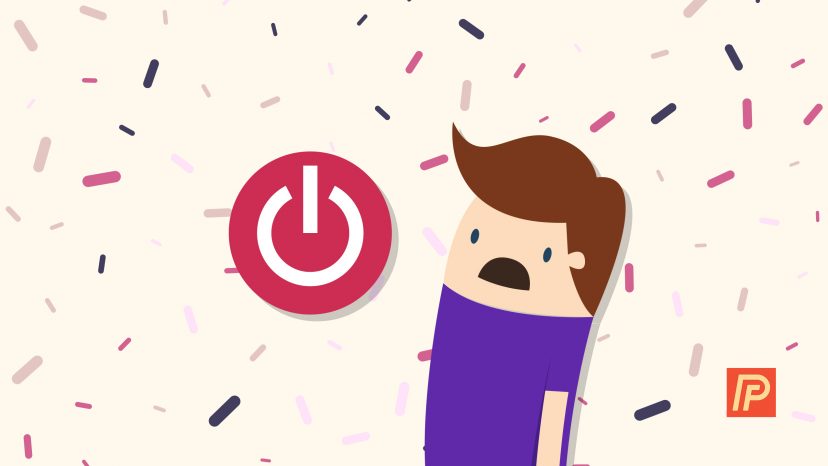
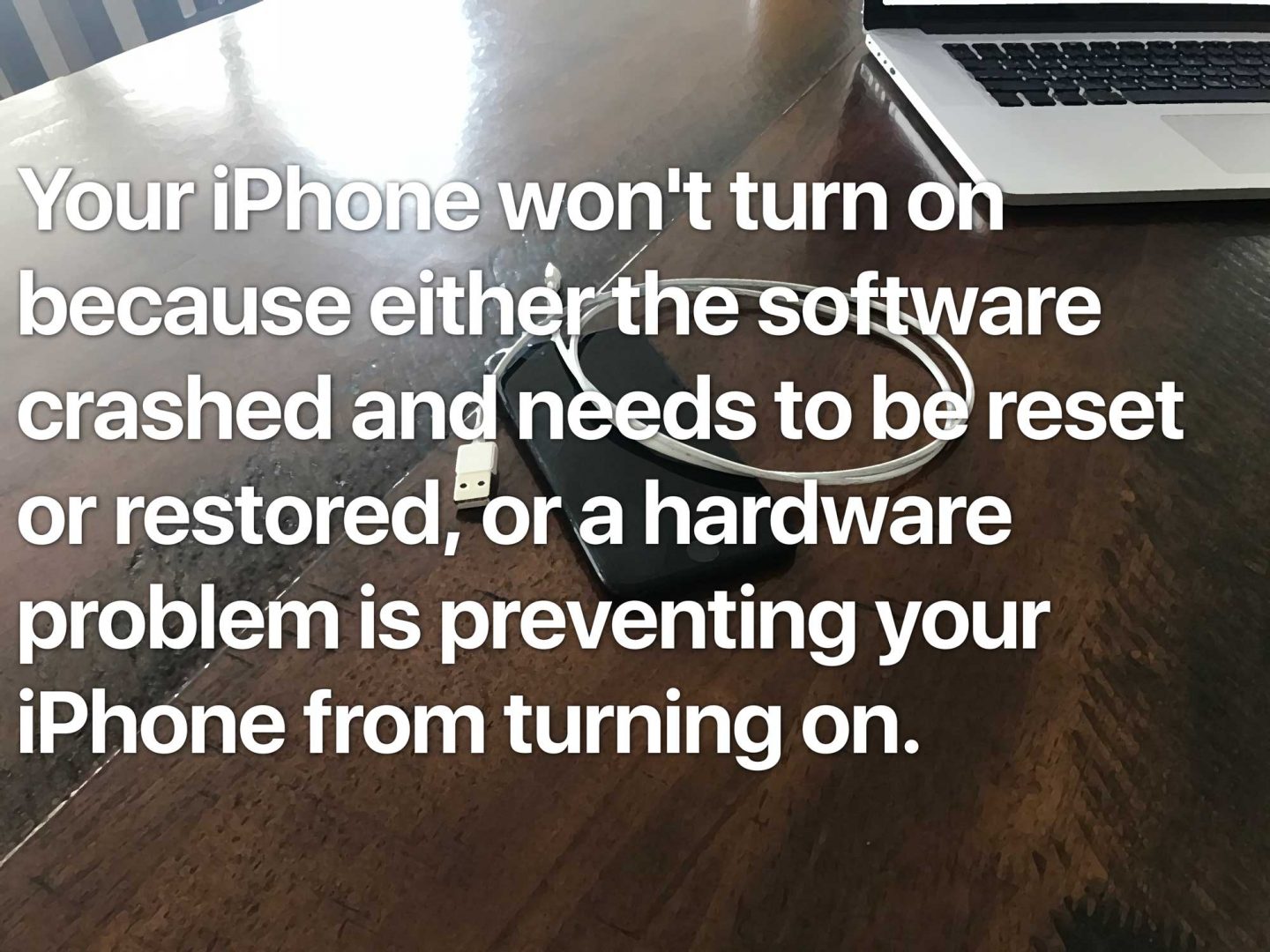
 If your iPhone won’t turn on, try charging your iPhone with another cable and another charger, or alternatively, try charging someone else’s iPhone with your cable and your charger. If their iPhone charges and yours doesn’t, don’t skip to the next step just yet.
If your iPhone won’t turn on, try charging your iPhone with another cable and another charger, or alternatively, try charging someone else’s iPhone with your cable and your charger. If their iPhone charges and yours doesn’t, don’t skip to the next step just yet. If your iPhone still won’t turn on, plug your iPhone into your computer and open iTunes (PCs and Macs running macOS 10.14 or older) or Finder (Macs running macOS 10.15 or newer). Does iTunes recognize your iPhone? If it does, back up your iPhone right away. If there’s a serious hardware problem, this might be your last chance to back up your data.
If your iPhone still won’t turn on, plug your iPhone into your computer and open iTunes (PCs and Macs running macOS 10.14 or older) or Finder (Macs running macOS 10.15 or newer). Does iTunes recognize your iPhone? If it does, back up your iPhone right away. If there’s a serious hardware problem, this might be your last chance to back up your data.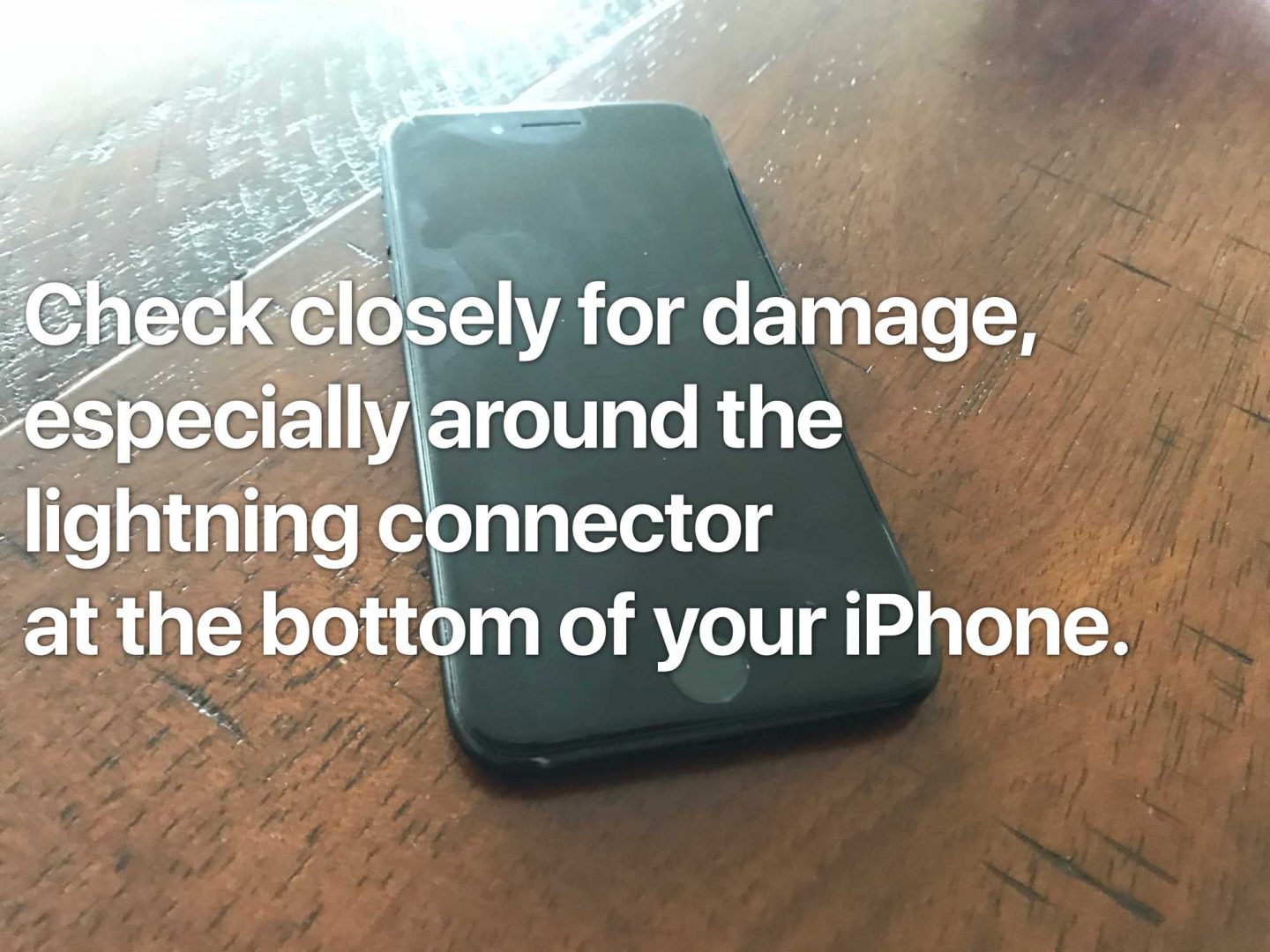 Next, check for liquid damage. Your iPhone’s warranty doesn’t cover liquid damage unless your have AppleCare+, and even then, there’s still a deductible. To learn how to check if your iPhone has water damage, check out our
Next, check for liquid damage. Your iPhone’s warranty doesn’t cover liquid damage unless your have AppleCare+, and even then, there’s still a deductible. To learn how to check if your iPhone has water damage, check out our
I woke up yesterday and my iphone is already turned off. I tried charging it thinking it was just an issue of a dead battery. But after a couple of hours, it still hadn’t charged. I tried hard reset but to no avail. I tried other chargers but it still wont work, I let them use my charger on their devices, it worked. What should I do? Please help. Many thanks
My iPhone SE just did the same thing this morning, and doing a force restart or using other chargers isn’t working. I’ve been having software issues for a few days now – my iPhone has been restarting itself from time to time. I’ve been doing all the steps that Payette Forward recommended to do when an iPhone is restarting, but I think my iPhone is now on it’s last leg and I’ll need to resort to a DFU restart.
didnt work
my phone wont power up or even show that is charging when connected to the charger.
i was at the mall two weeks ago and suddenly when i reached for my card my phone was hot and did not turn on from that point. I have tried to change the charger but still no luck…
Same. my screen went black after a viber call (i know it was still turned on since I could hear a click sound when i press the power button). after that, it got very very hot. I waited for a while so it could turn off. It did after a few minutes, probably due to low battery. Tried charging it, no luck. Never turned on again. ugh.
My phone still not working ?
5 months ago I was taking my phone into the kitchen on my way there I dropped it on the ground. The screen turned a blackish greyish color. It stayed this color for a couple of days. I tried charging it but it wouldn’t work. I am trying to get it turned on because at the moment I don’t have a phone and I really need one.
I was literally doing nothing but scrolling and my phone randomly had lines on it ( Didn’t drop it or anything) , I would press volume up and down and the power button and when I turned it on it still had lines or glitched and I would let it sit for a while and eventually it’d start working. Finally, yesterday it worked for the entire day and gave me no problems, then at night time it just got dark lines and shut off completely and won’t charge or turn on at all. I just got this phone on Christmas… Read more »
Hi, I have an iphone 6s Plus and i went outside to run and i left my phone in the pouch belt thing. It started raining really badly and water entered my pouch and into my phone, when i got home i tried to see if it still works but i never turned it of. Then the next day i decided to dry out the phone on the inside, i took apart the front part of the phone from the body and it was wet in a few places i dried what i could in the front of when you… Read more »
You probably nudged the connector or something when you were trying to put the phone back together. If you want to make sure that your phone works again, you should look into your repair options.
You could have done something called long screw damage, which is caused by incorrect screw management which is really easy to do when taking things apart yourself. This creates an irreversible motherboard problem. However you may have just pinched the flex when sealing the screen back down.
When I using app,its app out and my phone storage is full.I do power off and on. Test app but app out again. So I power off again and on but can’t power on. Show apple logo but can’t open.
If your phone’s internal storage is completely full, it might cause problems with the software. If the phone is unusable, you can try and run a DFU restore. If it’s unrecoverable, it might be easier to just get a new iPhone with more storage instead.
got exactly the same problem , did the dfu restore help out?
i’ve been using a broken charger and it finally gave out and stopped charging my 6s and my 7. my 7 died (you can tell cause the home button does that “lock up” thing), but my 6s hasn’t; the 6s’s home button is still functionable. either way, neither phone will turn on or display even the “plug in your phone/dead battery” sign and it’s worrying me.
i had it in water but the phone is waterproof and it will turn on for flashes of time that usually last like 2 seconds but nothing will turn it on
My phone is flashing like yours, but I didn’t drop it in water. I let the battery run out. When I went to charge it, apple logo just flashes. Iphone 6s+
my phone wont turn on it just stays stuck on the apple logo and i tryed everything
If you’ve tried everything in this article and your iPhone still won’t turn on, then there might be a problem with the phone’s hardware. In this case, you should explore your options to get your phone repaired or replaced.
i have a brand new iphone se and it fell about a school ruler tall off of my coffee table ive tried everything even these steps and still nothing? my battery was at 99%
my iphone had only 300 mb or something like that and it suddenly blocked. now it appears the apple logo for about 5 mins, then black screen, than again the apple logo. it has been doing like that for about 6 or 7 hours and i don t know what to do. my iphone is charging now for about 5 hours and nothing happened. what should i do?
Mine keeps on doing that did you ever find a solution to fix it?
Hello,
i have iphone 5c and it just open and bring the apple logo and switch off again that is all what it does, is there any solution for this?
When I turned on my phone this morning it was glitching and having some difficulties opening apps so I did a factory reset (It’s a 5s so I held down the home and power button) but it has been switching between the apple logo and a black screen for almost and hour now and nothing I do will turn it back on. Any help?
Did you fix your phone? what was wrong with it? mine is doing the same
My iPhone 7 is not turning on. Did a hard reset and the screen turned on to an iTunes logo with the plug in feature pointed towards it. Then it changed to a screen where it is blinking the apple logo then blinks the charger. Dont know what to do
my iphone 6s wont turn on or charge and i have tried everything is it fully broken plz email me back.
Im having the same problem but with an 8. It stopped charging with a charger that works, but it charged with a broken charger for a few days. I was finally able to find a charger that works for my iphone but it wont turn on. I thought that leaving it for a while wouldfix the issue but its been about three hours and nothing has worked. I tried to hard reset it but that didnt work and holding the power button didnt work either. Its charging because it shows that it is every hour or so but nothing is… Read more »
If your iPhone won’t turn on after following all the steps in this article, then you should probably explore your options to get it repaired.
it worked in mine! thank you so muuuuch it was very helpful.
my phone will not turn on and there is a very faint spinning circle in the middle. i’ve had the iphone for a long time and all of a sudden this month my phone has turnedoff randomly and is going from 70 percent to 5 or 0 in 5 minutes. i have been meaning to get a new phone but i won’t be able to get a new one until I turn this phone on and backup the icloud can someone help me?
I have an I phone 4 and typed everything do j go and see the Apple Store to see if they can repair it or what do I do?
My Iphone 6s won’t turn on. When connected to the wall charger the Apple symbol pops up for a few seconds then disappears again before poping up again and again without the phone coming to life. Help!
THANK YOU!!! I don’t know what I would have done without you!!!
I got my iPhone 6s from my friend after he had it for about 4 years. There’s nothing wrong appearance-wise, but it refuses to turn on. I have it on the charger and it keeps blinking the apple icon. I don’t know what to do because it refuses to turn on. I’ve checked the charger and even switched it multiple times. It seems to charge more from the wall port, rather than my computer, but still won’t turn on. I don’t know what to do.
Thank you so so so much! May the Universe send you roses!
I have an i phone 6 that shows the charging icon even when its not plugged in and wont actually charge. I checked the charger, outlet, using a laptop, the i tunes, hard resetting but nothing is working. Is there a way to fix it?
Have you tried putting your iPhone 6 in DFU mode?
Im trying to turn on my iphone 6s but it just wont happen, I’ve tried holding down the power button and the home button at the same time and all the other combinations of buttons basically, its been charging for about half an hour. What should I do.
Try putting your iPhone in DFU mode.
Thank you so much!! I was freaking out that my phone wouldnt turn on, and a hard reset did the trick!
Thanks, #2 worked perfect. Though I lost my exuse for buying a bigger phone. Rex
I just had that experience with my phone. Even shook my finger at it. The incormation in this article helped me fix the problem. Thanks a bunch.
On my way to a repair shot now. And I just learned i DO have apple care. Thanks so much for this!
someone please help! i opened a snapchat and my phone just turned off, i have tried absolutly everything to turn it back on including the tips on her and on youtube and nothing is helping someone please help :'(
Thank you so much. Mine wouldnt turn on and i had no idea why. i bumped into this article and i tried the hard rest and it turned back on inless than 20seconds. It alsp shows that it has infact been on the whole time because when it went black it was fully charged and now when it came on the battery was at 10%. I reallyappreciate this and i thank God for you.
I don’t have Mac. Can I use other device (any laptop) to fix the issue?
i tried to do the hard reset i tried checking the charger and everything i dont know whats wrong with it but i do know i needed to update my phone could that be it
okey so i need a little of help…… When i was in the car, I plugged my phone in on charge… And the charger set on fire (whilst plugged in to my phone). So i threw the charger out of the window and i left my phone to rest for a bit after it went red hot. later on i checked on my iphone6 plus and itwas working fine, charging, sound, appearance etc the day later my phone dies on 30% and now everytime i charge it, it doesnt even respond, not even the battery image it normaly comes up… Read more »
Someone please help , my iPhone SE won’t turn on but when I plug it in every now and then it shows a white screen with the Apple logo then goes away again . I have done all the steps nothing happened , I didn’t drop it or in water
Yeah, the hard reset worked! Merry Christmas to me! Feel like i just won the lottery! Could not fathom going into the Apple store 3 days before Christmas!
I’ve tried everything. A charger piece broke into my phone and I got it out, and my phone was at like 3% So when I got it out, I rushed to another charger. When I pluged it in it said charging so I put it on the charger for the night. And when I woke up the charging simbol wont even pop up. I need help!
after trying all of these steps, and going to apple themselves with no luck, i just bought a Galaxy. best phone ive ever had
Lord have mercy, thank you for this post!
hjyuh
Thanks, Saved my day!!
my phone still doesnt work, its still charging for a day but not turning on
So i have a iphone 5s and it has a military case on it real handy for protection it fell off my bed and hit the floor landing on its back not hard tho my phone turned off and hasn’t turned back on since ive tried pressing down the home and power button ive left it on the charger for hours still nothing whqt should i do ?
Thanks! The only article that worked 🙂
My daughters 6s still wont turn on after doing all these steps. Any ideas before buying another phone?
Thanks so much!!! I thought I lost my iPhone. Good thing I decided to Google first and saw this article.
Hi, My iPhone 7 screen is black. I have changed the cables and charged from mac and from power outlet and they work fine with other phones. iTunes recognises the phone and when I try to do a manual restore, it stays on “estimated time remaining” for about 5 mins, and then “iTunes could not restore the iPhone because an error occured” The phone may be on with a black screen because the home button still has a slight click to it and this usually goes away when the phone is off… Any help or advice would be much appreciated.… Read more »
Thank you so much for this article. Most informative. I have forwarded it to those that may find it useful.
I replaced the screen and it wont turn on after the screen repair. I can get it to factory reset on iTunes. And have done so. So thanks for getting me this far. But I still need the new screen to turn on. But at least now I know its not completely dead.