I’m going to tell you exactly why your iPhone battery drains so quickly and exactly how to fix it. I’ll explain how you can get longer battery life out of your iPhone without sacrificing functionality. Take my word for it:
The vast majority of iPhone battery issues are software related.
We’ll cover a number of proven iPhone battery fixes that I learned from first-hand experience with hundreds of iPhones while I worked for Apple. Here’s one example:
Your iPhone tracks and records your location everywhere you go. That uses a lot of battery life.
A few years ago (and after a lot of people complained), Apple included a new section of Settings called Battery. It displays some useful information, but it won’t help you fix anything. I rewrote this article to improve iOS 16 battery life, and if you take these suggestions, I promise your battery life will improve, no matter which model iPhone you have.
I recently created a YouTube video to go along with the iPhone battery fixes I explain in this article. Whether you prefer to read or watch, you’ll find the same great information in the YouTube videos that you’ll read in this article.
Our first tip is a truly a sleeping giant and there’s a reason it’s #1: Fixing Push Mail can make a tremendous difference in the battery life of your iPhone.
The Real Reasons Your iPhone, iPad, or iPod Battery Dies So Fast
1. Push Mail
When your mail is set to push, it means that your iPhone maintains a constant connection to your email server so that the server can instantly push the mail to your iPhone as soon as it arrives. Sounds good, right? Wrong.
An Apple lead genius explained it to me like this: When your iPhone is set to push, it’s constantly asking the server, “Is there mail? Is there mail? Is there mail?”, and this flow of data causes your battery to drain very quickly. Exchange servers are the absolute worst offenders, but everyone can benefit from changing this setting.
How To Fix Push Mail
To fix this problem, we’re going to change your iPhone from push to fetch. You’ll save a lot of battery life by telling your iPhone to check for new mail every 15 minutes instead of all the time. Your iPhone will always check for new mail whenever you open the Mail app.
- Go to Settings -> Mail -> Accounts.
- Tap Fetch New Data.
- Turn off Push at the top of the screen.
- Scroll to the bottom and choose Every 15 Minutes under Fetch.
- Tap on each individual email account and, if possible, change it to Fetch.
Most people agree that waiting a few minutes for an email to arrive is worth the significant improvement in your iPhone’s battery life.
As an aside, if you’ve been having problems syncing contacts or calendars between your iPhone, Mac, and other devices, check out my other article called Why Are Some Of My Contacts Missing From My iPhone, iPad, or iPod? Here’s The Real Fix!
2. Turn Off Unnecessary Location Services
Location Services are part of what makes the iPhone such a great device, so I’d like to be clear: I don’t recommend that you turn off Location Services entirely.
I’ll show you the hidden services that constantly drain your battery, and I’m willing to bet you’ve never even heard of most of them. I believe it’s important for you to choose which programs and services can access your location, especially given the significant battery drain and personal privacy issues that come with your iPhone, right out of the box.
How To Fix Location Services
- Go to Settings -> Privacy & Security -> Location Services.
- Tap Share My Location. If you want to be able to share your location with your family and friends in the Messages app, then leave this on, but be careful: If someone wanted to track you, this is how they’d do it.
- Scroll all the way to the bottom and tap System Services. Let’s clear up a common misconception right away: Most of these settings are all about sending data to Apple for marketing and research. When we turn them off, your iPhone will continue to function just as it always has.
- Turn off everything on the page except Emergency SOS, Find My iPhone (so you can locate it if it’s lost) and Motion Calibration & Distance (if you’d like to use your iPhone as a pedometer – otherwise, turn that off too). Your iPhone will work exactly as it had before. The compass will still work and you’ll connect to cell towers just fine — it’s just that Apple won’t be receiving data about your behavior.
- Tap Significant Locations. Did you know your iPhone has been tracking you everywhere you go? You can imagine the excess strain this puts on your battery. I recommend you turn off Significant Locations. Tap <System Services to return to the main System Services menu.
- Turn off all the switches under Product Improvement. These only send information to help Apple improve their products, not make your iPhone run more efficiently.
- Scroll to the bottom and turn on Status Bar Icon. That way, you’ll know your location is being used when a little arrow appears next to your battery. If that arrow is on all the time, there’s probably something wrong. Tap <Location Services to go back to the main Location Services menu.
- Turn off Location Services for apps that don’t need to know where you are.
What you need to know: If you see a purple arrow next to an app, it’s using your location now. A gray arrow means it’s used your location within the last 24 hours and a purple-outlined arrow means it’s using a geofence (more about geofences later).
- Pay attention to any apps that have purple or gray arrows next to them. Do these apps need to know your location to work? If they do, that’s absolutely fine – leave them alone. If they don’t, tap on the name of the app and choose Never to stop the app from unnecessarily draining your battery.
A Word About Geofencing
A geofence is a virtual perimeter around a location. Apps use geofencing to send you alerts when you arrive at or depart from a destination. It’s a good idea, but for geofencing to work, your iPhone has to constantly use GPS to ask, “Where am I? Where am I? Where am I?”
I don’t recommend using apps that use geofencing or location-based alerts because of the number of cases I’ve seen where people couldn’t make it through a full day without needing to charge their iPhone — and geofencing was the reason.
3. Don’t Send iPhone Analytics
Here’s a quick battery tip: Head to Settings -> Privacy & Security, scroll to the bottom, and open Analytics & Improvements. Turn off the switch next to Share iPhone Analytics and Share iCloud Analytics to stop your iPhone from automatically sending data to Apple about how you use your iPhone.
4. Close Out Your Apps
Once every day or two, it’s a good idea to close out your apps. In a perfect world, you would never have to do this and most Apple employees will never say you should. But the world of iPhones is not perfect — if it were, you wouldn’t be reading this article.
Don’t Apps Close When I Go Back To The Home Screen?
No, they don’t. They’re supposed to go into a suspended mode and stay loaded in memory so that when you reopen them, you pick up right where you left off. We don’t live in iPhone Utopia: It’s a fact that apps have bugs.
A lot of battery drain issues occur when an app is supposed to close, but doesn’t. Instead, the app crashes in the background and your iPhone battery beings to drain without you even knowing it.
A crashing app can also cause your iPhone to get hot. If that’s happening to you, check out my article called Why Does My iPhone Get Hot? to find out why and fix it for good.
How To Close Out Your Apps
Double-click the Home Button (iPhones without Face ID) or swipe up from the bottom to the center of the screen (iPhones with Face ID) to open the iPhone app switcher. The app switcher allows you to see all the apps that are stored in the memory of your iPhone. To browse through the list, swipe left or right with your finger. I bet you’ll be surprised by how many apps are open!
To close an app, use your finger to swipe up on the app and push it off the top of the screen. Now you’ve really closed the app and it can’t drain your battery in the background. Closing out your apps never deletes data or causes any negative side-effects — it can only help you get better battery life.
How Do I Know If Apps Have Been Crashing On My iPhone? Everything Seems Fine!
If you’d like proof, go to Settings -> Privacy & Security -> Analytics & Improvements -> Analytics Data. It’s not necessarily a bad thing if an app is listed here, but if you see a lot of entries for the same app or any apps listed under LatestCrash, you might have a problem with that app.
The App Closing Controversy
Recently, I’ve seen articles that say closing out your apps is actually harmful to iPhone battery life. My article called Is Closing iPhone Apps A Bad Idea? No, And Here’s Why. explains both sides of the story, and why closing out your apps really is a good idea when you look at the big picture.
5. Notifications: Only Use The Ones You Need
We’ve all seen the question before when we open an app for the first time: “App Would Like To Send You Push Notifications”, and we choose OK or Don’t Allow. Few people realize how important it is to be careful about which apps you say OK to.
When you allow an app to send you Push Notifications, you’re giving that app permission to keep running in the background so that if something happens that you care about (like receiving a text message or your favorite team winning a game), that app can send you an alert to let you know.
Notifications are good, but they do drain battery life. We need to be notified when we receive text messages, but it’s important for us to choose which other apps are allowed to send us notifications.
How To Fix Notifications
Go to Settings -> Notifications and you’ll see a list of all your apps. Underneath the name of each app, you’ll see either Off or the kind of notifications that app is allowed to send you: Badges, Sounds, or Banners. Ignore the apps that say Off and take a look through the list. As you go, ask yourself this question: “Do I need to receive alerts from this app when it’s not open?”
If the answer is yes, leave everything as it is. It’s absolutely fine to allow some apps to notify you. If the answer is no, it’s a good idea to turn off notifications for that app.
To turn off notifications, tap the name of the app and turn off the switch next to Allow Notifications. There are other options in here too, but they don’t affect your iPhone’s battery life. It only matters if notifications are off or on.
6. Turn Off The Widgets You Don’t Use
Widgets are little “mini-apps” that continually run in the background of your iPhone to give you easy access to up-to-date information from your favorite apps. Over time, you’ll save a significant amount of battery life by turning off the widgets you don’t use. If you never use them, it’s OK to turn them all off.
If your iPhone is running iOS 14 or newer, press and hold on a widget you want to remove, then tap Remove Widget -> Remove.
If your iPhone is running iOS 13 or older, go to the Home screen swipe from left to right until you get to widgets. Then, scroll down and tap the circular Edit button to see a list of the widgets you can add or remove on your iPhone. To remove a widget, tap the red minus button to its left.
7. Turn Off Your Phone Once A Week (The Right Way)
It’s a simple tip but important nonetheless: Turning your iPhone off and back on again once a week can resolve hidden battery-life issues that accumulate with time. Apple would never tell you that because in iPhone Utopia, it wouldn’t.
In the real world, powering off your iPhone can help resolve issues with apps that have crashed or other, more technical problems that can occur when any computer has been on for a long time.
How To Turn Off Your iPhone (The Right Way)
To power off your iPhone, press and hold the power button until “slide to power off” appears. If your iPhone has Face ID, simultaneously press and hold the side button and either volume button.
Swipe the circular power icon across the screen with your finger and wait as your iPhone shuts down. It’s normal for the process to take several seconds. Next, turn your iPhone back on by pressing and holding the power or side button until you see the Apple logo appear.
8. Background App Refresh
Certain apps on your iPhone are allowed to use your Wi-Fi or cellular data connection to download new content even when you’re not using them. You can save a significant amount of battery life (and some of your data plan) by limiting the number of apps that are allowed to use this feature that Apple calls Background App Refresh.
How To Fix Background App Refresh
Go to Settings -> General -> Background App Refresh. At the top, you’ll see a toggle switch that turns off Background App Refresh entirely. I don’t recommend you do this, because Background App Refresh can be a good thing for certain apps. If you’re like me, you’ll be able to turn off almost every app on the list.
As you scroll through each app, ask yourself this question: “Do I want this app to be able to download new information even when I’m not using it?” If the answer is yes, leave Background App Refresh enabled. If not, turn it off and you’ll be saving more battery life each time you do.
9. Keep Your iPhone Cool
According to Apple, the iPhone, iPad, and iPod are designed to work from 32 degrees to 95 degrees fahrenheit (0 degrees to 35 degrees celsius). What they don’t always tell you is that exposing your iPhone to temperatures above 95 degrees fahrenheit can permanently damage your battery.
If it’s a hot day and you’re going for a walk, don’t worry about it — you’ll be fine. What we’re talking about here is prolonged exposure to extreme heat. Moral of the story: Just like your dog, don’t leave your iPhone in a hot car. (But if you had to choose, save the dog).
Can Cold Weather Damage My iPhone Battery?
Low temperatures won’t damage your iPhone battery, but something does happen: The colder it gets, the faster your battery level drops. If the temperature gets low enough, your iPhone might stop working entirely, but when it warms up again, your iPhone and battery level should return to normal.
10. Make Sure Auto-Lock Is Turned On
One quick way to prevent battery iPhone battery drain is by making sure auto-lock is turned on. Open Settings and tap Display & Brightness -> Auto-Lock. Then, select any option other than Never! This is the amount of time you can leave your iPhone on before the display turns off and goes into sleep mode.
11. Disable Unnecessary Visual Effects
iPhones are beautiful, from the hardware to the software. We understand the basic idea of manufacturing the hardware components, but what allows the software to display such beautiful images? Inside your iPhone, a tiny piece of hardware built into the logic board called a Graphics Processing Unit (or GPU) gives your iPhone the power to display its beautiful visual effects.
The problem with GPUs is that they’ve always been power-hungry. The fancier the visual effects, the faster the battery dies. By reducing the strain on your iPhone’s GPU, we can significantly increase the life of your battery. Ever since iOS 12 was released, you can accomplish everything I used to recommend in a few different tips by changing one setting in a place you probably wouldn’t think to look.
Go to Settings -> Accessibility -> Motion -> Reduce Motion and tap the switch to turn it on.
Aside from the parallax wallpaper effect on the home screen, you probably won’t notice any differences and you’ll save a significant amount of battery life.
12. Turn Off 5G
Turning off 5G on your iPhone 12 or newer can help save battery life. The chips in 5G iPhones (and most Android smartphones) aren’t designed for 5G. Instead, there’s an additional 5G chip, which uses a lot of power.
Additionally, 5G infrastructure is still in its infancy. Your iPhone will usually need to use more power to connect and stay connected to 5G than it would to LTE.
Open Settings and tap Cellular -> Cellular Data Options -> Voice & Data. Tap LTE to turn off 5G. You’ll know 5G is off when a checkmark appears next to LTE.
If you don’t want to turn off 5G entirely, tap 5G Auto. According to Apple, 5G Auto only uses 5G “when it will not significantly reduce battery life.” So, it’ll still reduce battery life more quickly, just not as significantly as 5G On.
13. Turn On Dark Mode
Dark Mode was finally introduced with iOS 13. Not only does it look awesome, it can also save a bit a battery life, because darker colored pixels generally use less power than lighter colored pixels.
Open Settings and tap Display & Brightness. Tap Dark at the top of the menu under Appearance. Dark Mode will turn on immediately!
14. Turn Off Always On Display
The iPhone 14 Pro and 14 Pro Max now support Always On Display, which dims the screen while still showing you the time and your Lock Screen widgets. It’s essentially a dimmer version of the Lock Screen.
While it’s nice that Apple finally added Always On Display to the iPhone, the battery has to put out more power to keep the display on all the time. Disabling Always On Display will turn off the screen anytime you lock your iPhone.
Open Settings and tap Display & Brightness. Scroll down and turn off the switch next to Always On.
15. Turn On Limit Frame Rate
The iPhone 13 Pro, 13 Pro Max, 14 Pro, and 14 Pro Max support ProMotion, enabling adaptive refresh rates up to 120Hz. Turning on Limit Frame Rate sets the maximum frame rate on your iPhone to 60Hz and can help save some battery life at the expense of a smoother-looking display.
If that’s a trade-off you’re willing to make, open Settings and tap Accessibility -> Motion. Turn on the switch next to Limit Frame Rate.
16. Did You Recently Update Your iPhone?
After updating to a new version of iOS, your iPhone runs background tasks to reindex its databases and caches. Apple claims this can take up to 48 hours. These background tasks will use some battery life, so you may notice increased battery drain immediately after updating your iPhone.
If you notice your iPhone dying faster immediately after an update, try to wait it out. Things should normalize in a day or two.
However, if the battery drain persists, check for an additional software update by going to Settings -> General -> Software Update. When an iOS update causes a widespread problem, Apple usually releases a subsequent update to fix it.
While you’re here, tap Automatic Updates and make sure the switch next to Security Responses & System Files is on. This is a new iOS 16 feature that allows your iPhone to automatically install rapid security responses and system files.
Why is this a battery tip? It’s possible, but extremely unlikely, your iPhone could be hacked if its security responses are out of date. One of the signs of a hacked phone is excessive battery drain. I’ll admit, it’s a bit of a stretch, but this is a setting you should absolutely leave on.
17. Turn Off Haptic Feedback
Another new iOS 16 feature that can impact battery life is Haptic Feedback. When Haptic Feedback is on, you’ll feel a physical response anytime you use the keyboard on your iPhone.
When iOS 16 was released, Apple published a new support article stating, “Turning on keyboard haptics might affect the battery life of your iPhone.”
Simply put, leaving this setting on will drain some battery life, as your iPhone needs to use power to give you the physical response while you’re typing.
Open Settings and tap Sounds & Haptics. Then, tap Keyboard Feedback and turn off the switch next to Haptic.
18. DFU Restore & Restore From iCloud, Not iTunes
At this point, you’ve waited a day or two and your battery life still hasn’t improved. It’s time to restore your iPhone. We recommend doing a DFU restore. After the restore is finished, we recommend restoring from an iCloud backup if you can.
Let me be clear: Yes, you need to use iTunes to restore your iPhone — there’s no other way. We’re talking about the way you put your data back on your iPhone after it’s been restored to factory settings.
Some people are confused about exactly when it’s safe to disconnect your iPhone from your computer. As soon as you see the ‘Hello’ screen on your iPhone or ‘Set Up Your iPhone’ in iTunes, it’s absolutely safe to disconnect your iPhone.
Next, use the menus on your phone to connect to Wi-Fi and restore from your iCloud backup. If you’ve been having trouble backing up to iCloud and especially if you’re run out of storage, check out my article that’s all about how to fix iCloud backup.
Aren’t iCloud Backups and iTunes Backups Essentially The Same?
Yes, iCloud backups and iTunes backups do contain essentially the same content. The reason I recommend using iCloud is that it takes your computer and any problems it may have completely out of the picture.
19. Erase Your iPhone And Set It Up As New
If you’ve tried absolutely everything and you’re still having trouble, you may have a deeply-rooted software issue that can only be resolved by restoring your iPhone to factory settings and setting it up again as if it were brand new.
It’s not all bad. You’ll add your iCloud and other mail accounts to your iPhone as you set it up. Your contacts, calendars, notes, reminders, and bookmarks are often stored in those accounts, so all of that information should come right back.
What you will have to do is redownload your apps, reconfigure Wi-Fi and other settings, and transfer your photos and music back to your iPhone. It’s not that much work, but it does take some time to get everything back the way you like it.
To restore your iPhone to factory settings, open Settings -> General -> Reset -> Erase All Content and Settings. If your iPhone is running iOS 15 or newer, open Settings and tap General -> Transfer or Reset iPhone -> Erase All Content and Settings.
Enter your passcode, then tap Erase iPhone to confirm your decision.
20. You May Have A Hardware Problem (But It Might Not Be The Battery)
In the beginning of this article, I mentioned that the vast majority of issues related to iPhone battery life come from software, and that’s absolutely true. There are a few instances where a hardware issue can cause problems, but in almost every case the problem isn’t with the battery.
Drops and spills can cause damage to internal components that are involved in charging or maintaining the charge on your iPhone. The battery itself is designed to be quite resilient, because if it were punctured it could quite literally explode.
The Apple Store Battery Test
When you bring your iPhone to an Apple Store to be serviced, Apple techs run a quick diagnostic that reveals a fair amount of information about the overall health of your iPhone. One of these diagnostics is a battery test, and it’s pass/fail. In all my time at Apple, I believe I saw a total of two iPhones with batteries that did not pass that test — and I saw a lot of iPhones.
If your iPhone passes the battery test, and there’s a 99% chance it will, Apple will not replace your battery even if you’re under warranty. If you haven’t already taken the steps I’ve described in this article, they’ll send you home to do them. If you have done what I’ve suggested, you can say, “I tried that already, and it didn’t work.”
In Conclusion
I sincerely hope that you have enjoyed reading and learned from this article. Writing it has been a labor of love, and I’m grateful for each person that reads it and passes it on to their friends. If you’d like to, leave a comment below — I’d love to hear from you.

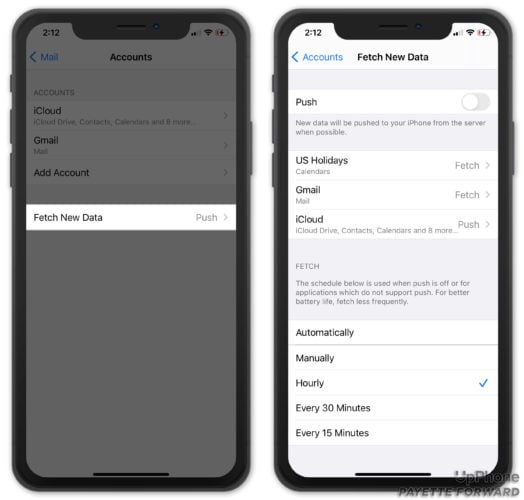
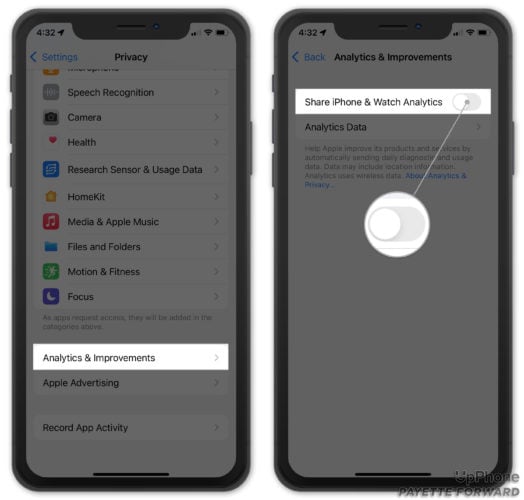

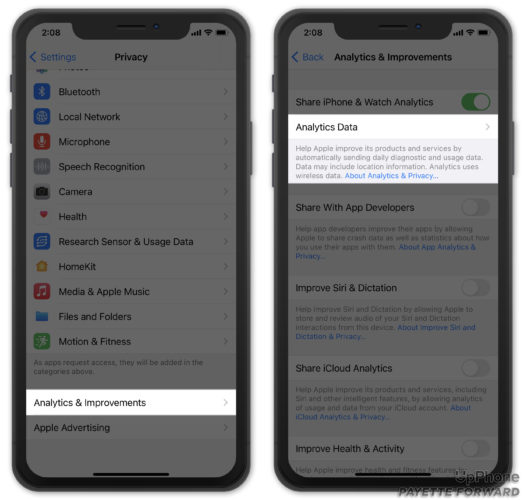



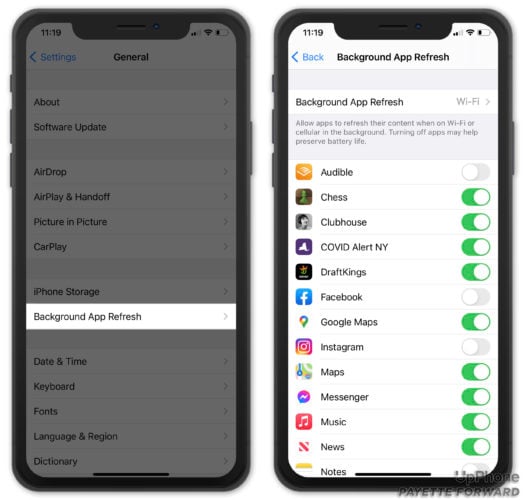
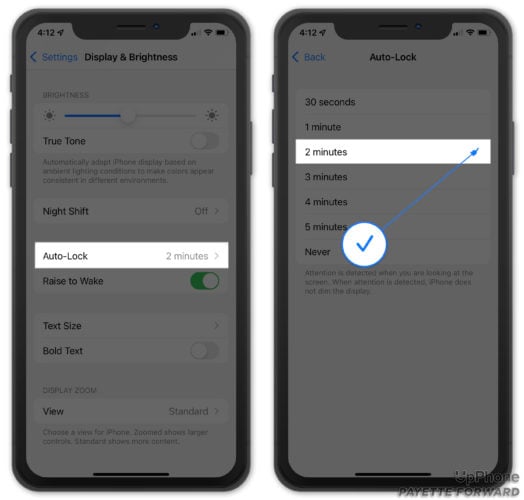

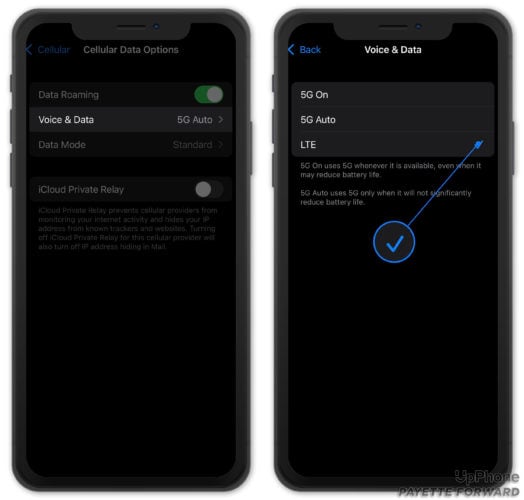
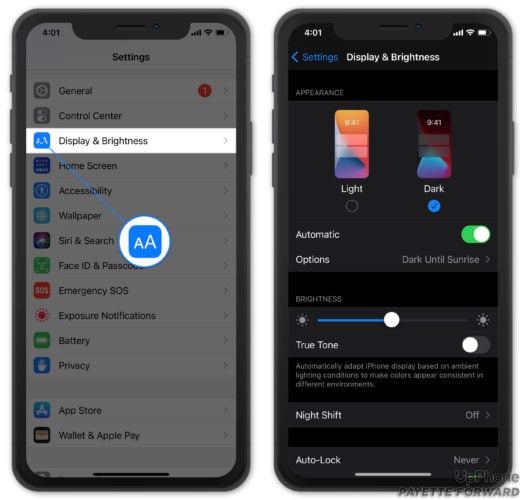

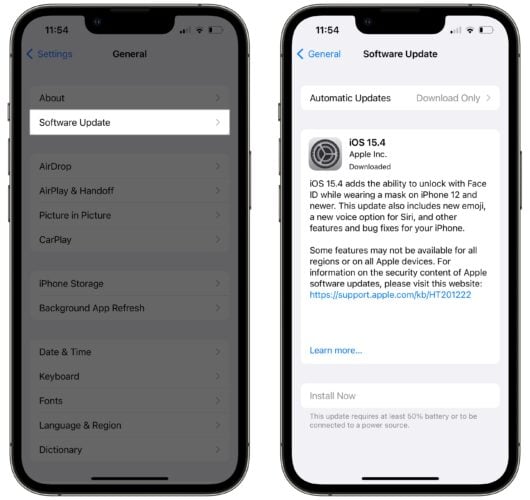
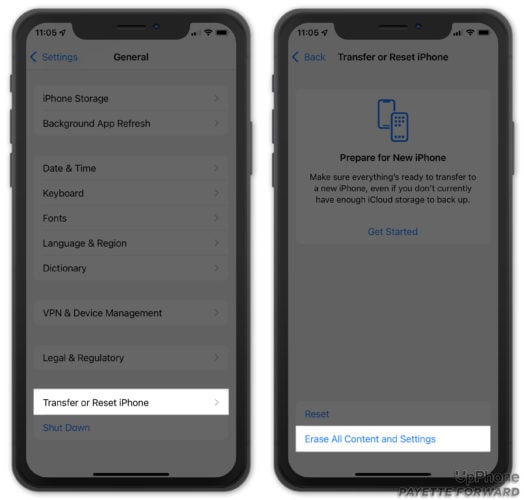
[…] See on http://www.payetteforward.com […]
I really appreciate the information. Regarding turning off location services, I get a message that it also turns off “Find My Phone.” Although I’ve never had to use this app, I have several friends who have had their iPhones stolen and recovered them, thanks to this app. Does turning this off save that much battery power? I have another issue. I had two camera applications on my iPhone. When I received notice to upgrade to iOS 7.4, I tried. But I received a message that I didn’t have enough memory on my phone to upgrade. When I investigated where all… Read more »
I apologize if this is duplicate info, I did not get a chance to read all of the comments so this may have already been brought up. I learned about a cool trick when charging your phone that works great. Switch your device to airplane mode and it will charge significantly faster. I have been doing this with my iPhone for a while now, and I especially love this with my iPad. In fact, I keep my iPad on airplane mode all the time now and only switch back when I need a signal. The battery will last for several… Read more »
#1 is actually quite wrong. In an LTE handset, when Microsoft Activesync is enabled for push mail, the phone simply leaves a TCP socket with the mail server in an extended open state. But, the phone isn’t polling the server every second. The phone will still go into battery saving idle mode (talking about the radio interface here) when there hasn’t been any communication with the network for ~10 seconds (this number is variable based on the wireless operator’s preference). When a new mail is received, the mail server starts sending the mail to the device and it makes it… Read more »
[…] *****Why Does My iPhone Battery Die So Fast? Here Is The Real Fix.***** […]
In #1, “Set each individual account to Fetch. “…How do I do that exactly?
Thanks! 🙂
Oh and one other thing. My son’s iPhone battery (iPhone 5 model) goes dead even when it shows there is at least 50% left. Thoughts?
I have a problem with the albums in my Photos. I don’t really do albums, I just upload to my computer whenever I am syncing my phone. But, I have somehow acquired an extra album that says the pictures are from my computer. The problem is I cannot figure out a way to delete them. The picture itself has no option to delete it. Additionally when I connect to my computer and try to go into the folder, it still will not let me delete it. I’ve tried to find how to delete the folder and the pictures with no… Read more »
Best advice ever..I had like 20 pages on there to close on my mini!
Thank you Danielle Bell! That step had me bamboozled. Your instructions turned on the light bulb for me. I had 40 or so that I needed to close. Good job.
One question I have that I didn’t notice if it was addressed, if you turn off all of the location services, will the “find my iPhone” app still work? If not, can you only turn on the location services just for that app? Thanks for the info though.
Hi thank you so very much. Very valuable information to know and I appreciate you sharing your knowledge and advice. I also have a question. I have wireless internet in my home and my iphone takes forever to connect on to my wifi. I have entered password many times, I keep pushing it and finally it will hook on however, it will go off and on many times. It is not our wireless internet as I have had that checked many times. Also, there are other people in our home who have iphones and do not experience this problem. there… Read more »
Hi. I have an iPhone 4s and have two emails account. The problem is that one of the two accounts (always the same) when receiving mails it turns in ‘off’ mode meaning that I cannot access to the intray. After two hours or something when I retrieve again my courier it became available. It did not happen with ipad1 but It drives me crazy. Any help? Thanks Alessandro from Brussels, Belgium.
Just wanted to thank you a gazillion times. I humbly shared your very nice post. Best Regards from Snowy Yokohama, Japan.
other than having a battery issue, when I had the iphone 4 I have found that when I have done everything and battery is still dropping like that I back up all my data and do a factory restore on the phone. set it up as a new user not an existing one. its a little work getting your stuff set back but saves a head ache.
These suggestions are all great. One other thing I do to save battery is to dim the brightness. The difference between full brightness and 40-50% is many hours of extra life.
I’m pretty sure I’ve read that when out of wifi connectivity, turn off the wifi. The phone constantly looks for a wifi signal, and that takes battery as well.
My son finds that his battery dies faster when it’s cold.
This is an awesome article, thanks for the tips!
Different problem from any I’ve seen listed so far. I had to get a new phone last week and as a result lost all the ringtones I had on my old phone. I was able to get them back from a ringtone app and they are in my iTunes account but will not transfer to my phone. I’ve followed every step of the directions with no luck. Is there a “secret trick” to getting these tones back? Thanks.
Unless you, like me, my family, and most of my friends, use WhatsApp in place of SMS…
I found iMessagevwas sucking me dry. To many shared photos and videos and photos i Had not saved to computer. After going back and cleaning up i messages i had tons of memory. So dont dont get to forget to get rid of your past messages.
I have an IPhone 4. About a year ago I dropped it in water. I put it in rice and the next morning it was fine, Shortly after that it stopped connecting to Wifi. I have tried every tip from Google and You tube with no luck. Brought it to the AT&T store and they tried connecting to a hot spot but no luck. Every once in a while I will get a message “connect to Wifi” and I can get a signal/ Any suggestions?
I don’t disagree with your suggestions. They are all logical and well-meaning. The problem is that they don’t address the problem that effects most people who are complaining about battery life issues — the battery goes from xx% to 0% in moments and the phone turns off only to turn back on when plugged in; at which time the charge returns immediately to xx%. This is a software/hardware interface problem and it doesn’t effect everyone and the behavior does not seem to be predictable. The only solution I have found (and which was advocated by the Genius Bar) was returning… Read more »
Did you double click your home button first? Click the home button and slide to open your phone, then quickly double click your home button (not the power button). It shrinks your page down and if you scroll to the side will show each page/app/message that you have used. From that screen you can swipe up to close down the app/page/message etc. I hope that helps 🙂 Click the home button again to return to whatever page you were one. 🙂
Carrie, double press your home button (round button at bottom). It will bring up small windows. touch a window and swipe it to the top of the screen. do this for each one.
You must double click the home button fastley!
I have the same problem. I think it is my otterbox blocks the edge of the screen.
Great advice! Any advise on how to clean up storage space?
After the ‘update apocalypse’ I can not longer load music or ringtones onto my phone. I have tried loading each one individually, tried making a new playlist, everything I could think of to do. Nothing. It has turned my phone into a $15 phone with an expensive data plan I rarely use but still have to pay for every month.
Don’t forget that the display is one of the biggest consumers of the battery. Turning down the brightness will also increase battery like (especially while playing games).
I have a question. I have an iPhone 4s. Over the past few months my phone has started to lose charge faster and faster and none of these tricks seem to help much. The big battery issue is that my charge will be at 40% or 60% and then will immediately drop to 10% or less and then die. If it dies it will not turn back on until it has been charged for a few minutes but if I am able to get the phone plugged in before it dies the battery jump right back up to where it… Read more »
Hi I have read a lot of people on here are having the problem of phone just shutting off with a good amount of battery left still but when trying to turn it on says battery is dead and then battery jumps to same percentage as when it shut off when put on the charger. Has anyone experience the screen just slowly diminishing and turning off or diminishing in a form of lines and then turning off usually wont turn back on until the battery some how is exhausted on its own and then when plugged into the power it… Read more »
Thank you for the great tips. My battery has been dying so quickly since upgrade to ios7 this is a big help. I will have to do sisters phones as well
You don’t have to have a PC or an Apple computer in order to sync your iPhone. That’s why we have iCloud. If you set your iPhone to sync with iCloud when your phone is in sleep mode and plugged in, it will back up your info to iCloud. The advantage to syncing with a PC or Apple computer is that you can backup everything to your computer and, if necessary, restore them from the computer. If you can afford the extra space on iCloud, you can backup everything onto iCloud as well, though most people I’ve encountered choose to… Read more »
Thanks so much for this. I’ve been trying to sort out a few probs myself…especially my phone heating up. I’ve applied your suggestions and will let you know how they work out.
I am having the same problem with iCloud being full……please help
I noticed a few months ago that every time i go to check the time on my phone at the top right corner there is the location icon there. It usually goes away in a few seconds. But when i do it again, it still there. I followed the steps that you said, and i was hoping that the location icon will go away. But it didn’t, every time i lock it and go back to it in a few minutes the icon is always there. My thought of my battery dieing so much was because that location icon was… Read more »
These are all good, but I have found that the biggest drain on one’s battery is the brightness of the screen. Turning it down 10-20% can save a ton of battery life. The autodim feature is nice, but often it fails, so I disable it. And reduce my screen brightness to the minimum at night, then to about 50% during the day.
is there anyone here who can answer this inquiry because it happens to me alot also Hope someone can answer this one… My phone will ‘die’ and give me the dead battery sign…..problem is, my battery is nowhere near dead. Sometimes it does it at 50 or 60%. It has done it at anywhere from 20-72% battery life. When I plug into the charger it comes right back on at the battery life it was at and is fine…. VERY irritating I have an iPhone 5 and typically, my battery will make it through the day without issue and I… Read more »
You might want to confirm this tip elsewhere or wait for the moderator to answer, but often your problem might be caused simply by consistently recharging your battery before you need to. For example, if you almost always find yourself re-charging before you reach 50% battery life left, you are never using the remaining 50% of the battery and eventually in some cases, the unused portion of the battery becomes useless (almost any battery … not just with phones) so don’t be shy about letting your battery run very low once in a while, before a full charge to keep… Read more »
I and 2 friends also have this problem with 5s models. Looking for a fix!
He answered this one already. “This is a very common problem and a very easy fix. Just dial 611 (or *611 – I can’t remember for AT&T) and you will be connected to the automated AT&T Customer Service line. Listen to the prompts and choose the option to change voicemail settings, and then the option to reset your voicemail password. A new password will be texted to you. Head to Settings, Phone, Change Voicemail Password, and enter the new password. Voila! Problem solved.”
My daughters iPhone 4 has a situation whereby it may show 60-80% battery life. She will be outside listening to must and the phone drops to 10% or less. She comes in plugs it in and it jumps back to the 60-7068099720 like it was 20 minutes ago. I’ve hard reset, she’s not on email at all, she has iOS 6. Thanks
Hi John, Thanks for your question! Some of these techniques apply to Android devices as well, but Androids truly a beast all their own. I’ve consulted a friend of mine who is an Android technician and asked his help to write an Android version of this post. John wrote a great article and I had the opportunity to edit it – I hope it will be as easy to understand and effective as this post has been! Here’s the link to the new post: https://www.payetteforward.com/why-does-my-android-battery-die-so-fast/ Thanks again for reading and I would be grateful to hear your thoughts on the… Read more »
New to iPad and iPhone. Why must I have PC running with iTunes open in order to sync iPad with iPhone? What if I did not have a PC? And that day is soon coming. Please help.
Thanks David for all of these tips. Love them. I do have a question about my “camera” though. For some reason it will not focus. My lens will focus for about 1/2 a second with the yellow box then become blurry immediately. I’ve read where you can tap on the back of the phone to try to jiggle the lens back? Oddly I can take a picture with Instagram. I don’t understand how this can happen. Any help would be appreciated.
Thanks so much!
Thank you for this information! I have just one problem I was hoping to get help with, my iPad 2 always says the battery is at 100%. No matter how long it has been since the last charge, even if it is on the charger, or even if the battery just died, the top right corner says 100%. This was not an issue until I update to iOS 7. Any clue what could be causing this? Thanks in advance!
Hope someone can answer this one…
My phone will ‘die’ and give me the dead battery sign…..problem is, my battery is nowhere near dead. Sometimes it does it at 50 or 60%. It has done it at anywhere from 20-72% battery life. When I plug into the charger it comes right back on at the battery life it was at and is fine….
VERY irritating!!
Do these techniques apply to android batteries as well?
I have a new iPad mini that was a Christmas gift, I went to get on it last week and it wouldn’t turn on so I thought battery was dead, so I charged it I thought but nothing happened.. Any suggestions what I can do?
I just had my iphone battery replaced by Apple after waiting for a software update to fix all these problems. Apple products are very good typically, but my iphone5 has had battery issues since I purchased it. All these tips are wonderful, but the product was designed to do all these things, as an owner of the product I should not have to turn anything off. I bought the phone because it was sold to me as having great battery life, feature rich and the apple brand standing behind it. Apple should recall the iphone 5 and fix what they… Read more »
I dont know if you can help me but my iphone 4s keeps giving me a message when i open my mail that the server can not be found can not open mail. But it still gives me mail. How can i get rid of this message?
I purchased some dust caps,you can get individual dustcaps or an all in one cap for the iphone 5 (I use this one as the lightening connector and h/phone socket are next to each other on an iphone 5) from a well known online shopping site.I hope this helps someone……………….Dave.
Awesome! I followed all the tips last night and my battery lasted all day today. I was at 39% when I finally plugged it back in at 11 pm. It even charged faster as well. So very glad I found this. My battery was always low and died at incredibly inconvenient times. Thank you so very much!!
Amy
Last 7 days.
Thanks so much!!! Much needed info! I never knew the chargers were different for phones and iPads!! That explains a lot. Ha! One question that I cannot figure out…How can I clean out some not needed items in icloud and free up storage? Neither my iPhone nor iPad are able to update because it says icloud is full!!! I just adjusted my settings so only important items are headed to icloud, but I cannot figure out how to delete what is in there!!! HELP!!!! Lol
My samsung galazy tab three did the same thing, so had to send it in to be fixed and it was the micro…usb…board. which pretty much is the guts of it. Had to be replaced. Thank goodness I purchased insurance. Hope this helps you.
[…] https://www.payetteforward.com/why-does-my-iphone-battery-die-so-fast-heres-the-real-fix/ […]
Good info but a couple of the directions are confusing for layman… 1. Push Mail Go to Settings -> Mail, Contacts, Calendars -> Change Push to Fetch Every 15 Minutes -> Go to Advanced -> Change each account to fetch. To change this on an Iphone 5 you actually need to Go to Settings -> Mail, Contacts, Calendars ->Fetch new data to change these settings 2. Location Service Turn off Location-based iAds if you find Apple’s tracking your location to deliver personalized ad content unnecessary. Turn off Diagnostics and Usage, because Apple doesn’t need to know exactly how I’m using… Read more »
Location services is under Privacy in iphone 5
Dear Debbie, I’m so sorry for your loss and I feel for you. It’s both frustrating and sad when family photos and personal correspondence vanish in the blink of an eye. I think it speaks to just how emotionally and personally invested we are in these little fragile computers we carry in our pockets everywhere we go. I’ve been burned by data loss before too, and I think it only takes one bad experience before we take steps to make sure it never happens again. Unfortunately, I’m not personally aware of any methods to recover lost data that was stored… Read more »
Hi Tiffany! I’m going to be writing a different post about how to use iCloud backup while avoiding the unnecessary headaches – it’s usually a couple settings that need to be tweaked. Here’s where to start: Settings – iCloud – Storage & Backup. That will let you see what’s stored in your iCloud account. I’ll be in touch when I have the opportunity to write the iCloud post. Rest assured, you’re not the only one having this problem! All the best, David
Hi Debbie,
Can you please tell the name of the company in CA that you sent your hard drive too? I experienced the same thing with my computer. I lost the only video that I had of my mother’s last birthday before she passed away.
Thank you, Shaunna
Debbie,
Checkout vectorforensics.com maybe David could help!
I can not find advanced on iPhone 5 ios7. Where is it?
I have this exact same problem with my 4s!!! Have you found a solution for it?! Drives me nuts! It’s like it loses it’s memory and then when you “remind” it ( plug it in momentarily) it’s like, oh yeah, duh, I still have battery….
This exact thing happened to my iPad. I took it to the Apple store and they did a diagnostic test which showed no problems with the battery. Then they said it must be software related so they ended up restoring it to factory settings. After I got home and started to put my apps back on, it did the same thing. I took it back to the store and they said there was nothing else they could do. I ended up getting another one at a reduced rate. Not a refurbished one, but they called it something else I can’t… Read more »
So I guess there is no logical reason for my daughters phone going dead then coming back to life when plugged in for a few minutes. It’s very troubling and I hope there is a simple explanation. Thanks.
There’s a difference between tapping and clicking. The Home button has to be CLICKED, not tapped. Double-click rapidly with your thumb. It’ll work!
Oh, and BTW, this is a great blog!
I got a used from my brother and keep asking me for a password for the voice mail I dont have one does anyone know how to stop this pop up. Thanks
Hi Cindy, thank you for bringing this to my attention and I apologize for your confusion! Both you and George caught this oversight on my part and I’m sure you’ll save lots of people some frustration. Here’s what happened: iOS 7 hadn’t come out yet when I wrote this post in August and I didn’t think to update it after Apple changed the way this feature works. It’s still important to close out your apps, but now it’s done a little differently. Here’s what to do: Since you’ve upgraded to iOS 7, to close out your apps, double click the… Read more »
Good tips, most of which I was aware, other than the restore from iCloud instead of iTunes, I’ll have to give that a try. 🙂 However, I think my battery problem is a little different than what you are addressing here, but I know from searching the web, many are having the same issue that I’m experiencing, but I can’t seem to find a fix. I have an iPhone 5 and typically, my battery will make it through the day without issue and I fully charge it every night. However, as of late, my battery can appear to be fine,… Read more »
I have Iphone 5 and IOS7. When I try to “flick” the apps off the top of the screen they don’t go anywhere. I did all the rest of the stuff you mentioned and appreciate the suggestions.
Jo Ann Mather
I remember being told about batteries in cold weather years ago – they say to keep against your body for warmth to make them last longer.
i am having this same issue, it wont allow me to turn on my imessage…well my imessage is on but its not sending nor recieving imessage–js sends as regular txt message
I hope you can help!! This past summer after returning to the United States from the Bahamas, my husband’s phone and my phone had a “glitch” and we lost every single contact AND picture we had on our phones!! I was devastated!!!! I had over 1,000 pictures dating back since my grandson was a baby asleep on my husband’s chest!!! And that was 71/2 years ago!! You can imagine the sadness!! I took our phones to an Apple store in Baton Rouge, LA. The girl looked at my phone and asked me if I had it backed up. I told… Read more »
Thanks for the info. Can you tell me how to close the apps on an iPhone 4S, I tried to hold down the apps as on an iPhone 4 but it doesn’t seem to work. Also if I change my emails to fetch every 15 minutes does that mean it will take 15 minutes to send or receive emails as I use one if my phones for work and need my email as soon as they are sent.
Thanks. Although I don’t have problems I followed all of the applicable advice. However I cannot close out the apps. No matter what I do they never wiggle. I have iPhone 4s.
I’m having problems with iphone and IPAD not charging when plugging into an electrical outlet. Sometimes even after a few hours, it will only have charged 10%. Thanks for any suggestions.
I had this issue, and it turned out there was lint stuck in the connection hole keeping the lightning plug from going all the way in. An Apple Genius used a paper clip and gently removed it, which I have now successfully done myself. Hope this helps.
I had that problem and I found out that I needed to clean the speakers on the receiver and the bottom with a dry cue tip and I had full volume after…
Hi Leslie, when you say the volume is too low, are you referring to the speakers on the bottom or the earpiece during phone conversations? I’d recommend you start here: Go to Settings, Sounds, and make sure that Change with Buttons is set to on. If Change with Buttons is off, you might see the volume slider going up and down, but it wouldn’t affect the volume of the ringer. Let me know if this helps and thanks for being in touch! David P.
Angela, I had that problem too. It was the charger cord. I replaced it and my iPhone charges perfectly.
Hi Angela, thanks for your question! I think the other comments are excellent too! Are you using the stock charger for each device? The iPhone uses a 5 watt charger and the iPad is 10 watts, which could account for the very, very slow charging times, especially for the iPad. Just a note – using either charger for either device is absolutely OK – it just might take a few days to charge the iPad. 🙂
Hi George, thanks so much for being in touch and I apologize for your confusion on this point! iOS 7 hadn’t come out yet when I wrote this post in August and I didn’t think to update it after Apple changed the way this feature works. It’s still important to close out your apps, but now it’s done a little differently. Here’s the solution to your problem: Since you’ve upgraded to iOS 7, to close out your apps, double click the home button and swipe up on each app, flicking it off the top of the screen. I’ve updated the… Read more »
This is great info! Thank you so much, it was a big help!!!!
If you go to voicemail and hold down the number 1, it will allow you to reset the password for your voicemail. Did this for my daughters phone and it worked like a gem.
I have an Ipad Mini and an Iphone 5C. All three of my charger have the same amout of prongs. How can I tell the diferrence between a 5Watt and a 10Watt?
How do you tell whether your charger is 5 watt or the 10 watt? They look the same to me.
Hi Ezola,
Thanks so much for being in touch. This is a very common problem and a very easy fix. Just dial 611 (or *611 – I can’t remember for AT&T) and you will be connected to the automated AT&T Customer Service line. Listen to the prompts and choose the option to change voicemail settings, and then the option to reset your voicemail password. A new password will be texted to you. Head to Settings, Phone, Change Voicemail Password, and enter the new password. Voila! Problem solved.
Do a hard reset, by holding the power button on the top and the home button at the same time. I know this article warns against it in step #5, but sometimes it is necessary, it’s the only way you are going to get the device back up.
Hi Michelle, Thanks so much for bringing this to my attention. I’ve updated the blog to clear up the confusion! You should be able to go to Settings – Privacy – Location Services – System Services to find those settings I mentioned. I updated the blog with an additional suggestion to optimize your battery life for iOS 7. I really appreciate your taking the time to let me know about this and I want this to be as easy as possible for everyone to use! All the best, David P.
I set all of this up the way you stated & now I don’t gave iMessage set up & if will not allow me to set up.. What’s up with this? I used iMessage a lot w/my phone # not Apple ID.
David, I recently used the quick access to some apps by flipping my screen up and opened the camera. I took some pics and just put the phone in my pocket. I retrieved the phone about one hour later and had a message my phone was too hot to use. It also was displaying a themometer that was about 70% to the top. I turned my phone completely off and just set the phone on a table to cool. No ill effects but I had never experienced that before. I will be sure and push the home button after using… Read more »
Well those are some goofy statements … because I sure don’t want my IPhone 5 recalled just because you don’t like yours! The only problem I have ever encountered with battery issues has only involved my IPAD 5 recharging time, all because I was inadvertently using my IPhone charger for my IPAD (they both will work, but the IPAD recharger is much more powerful (faster) and by the way, also works great with my IPhone 5 too (just not vice versa as I found out by accident and explained above.) By the way, my car may be designed to go… Read more »
Hi Fraser Muir, HOW did you convince Apple to “Replace” your iPhone battery? My 3Gs is completely dead, (RIP on 1-1-14) won’t take a charge from any cord and the store says there’s nothing they can do. In my opinion, if they could replace my battery to one that would charge it, I could get my phone back or at least retrieve my photos that aren’t backed up. Thanks in advance!!
Thanks! That was very helpful and made a lot of sense. I can get through the day most of the time but if the day is going long, I have to plug it in to charge it. It will be nice not to have to worry about that or to bring along an emergency power source for it!
It was wonderful information! My OLD iPhone 4 is already doing better. Thanks!
Could you help me please – why is it when I put a notes on my I Phone they will sync to my Ipad but at random some will go “poof” from my phone but still be on my Ipad? Not all are gone but some and just at random. Do you have a fix or know what is going on? It is making me crazy. Thanks –
This can be done. I would say the same company that recovered your computer data could recover your phone data. My son works for the state police doing just that. Anything deleted from a computer or cell phone can be recovered if nothing has been stored over it. 🙂
Mary Zwahlen
Thanks for the information! Only problem I’m having is closing out my apps. I must be misunderstanding the directions. I have IOS7 and nothing happens when I swipe up on an app. What am I doing wrong?
The easiest way to conserve battery life is to disable 1X/3G/4G data usage when not actively using any data. If you’re not doing something like streaming music, or using navigation and you don’t need instant notification when email arrives, just disable Mobile Data in the Settings > General menu. You can still receive calls and texts with Mobile Data turned off. This prolongs battery life on any smartphone, not just iPhone.
What if your service is with Verizon? Same steps? Thank you in advance!
Oops. Sorry – that was meant for someone else. Please excuse my haste.
Sure, should be the same.
The one I always use when down to the wire is to reduce the brightness under wallpaper and brightness.
I also noticed that annoying thing happen. I tried to delete a one time event on my phone but every time I hit delete it would pop back up. I went to my ipad and the same thing happened. It would NOT delete! So I went into the event, changed the date to the year 2020. It left my 2014 calendar but when I went to look it up on the 2020 calendar it was gone from there as well! Definitely a glitch somewhere that annoys me. I hope Apple is working on things like that. Missing an appt is… Read more »
I am very interested to learn what causes the random shut down before the battery is in fact low. I have found that my iPhone 5 does this most frequently when the battery is around 34% and I try to use the camera. The phone just shuts down and as soon as I plug it into a charger it comes right back on and reads 37% and works fine unless I try the camera again. There are other things that make it shut down randomly, but I have found the camera causes it most frequently. Is there a fix for… Read more »
Great help, so easy to understand and do, hope it all work sell now at least I can always reverse the process if I have trouble. But it all seemed like good advice and i am greatful.
Ok, let’s just say I’m old, but I still can’t figure out (in OS7) how to completely turn off apps. The swipe up just shows me things like do not disturb and the calculator. I can’t see how to get the apps to close.
Great suggestions, thank you, but I do have a question about my iCloud storage. I only have my contacts, calendars, and find my phone (or iPad) set to back up on my phone and two iPads (no photos). Yet, the backup storage for my iPhone is 3.6 GB, on my iPad it’s 237.1 MB, and on my husbands iPad, it’s 182.1 MB (all synced to the same account so we can share that info). So why is it so much higher on my iPhone? What do I need to do to reduce that amount so I won’t have to buy… Read more »
remove pics and videos every once in a while. I don’t like losing mine. I try to get them off after I get a bunch and burn them to a cd. when you plug in the phone to your pc it will pop up iTunes and also windows picture piece like when you plug in a digital camera wanting to know what you want to do with it. I close iTunes and then tell it to import my pics and videos and I check the option to delete whats on the phone. if this option wasn’t checked it will make… Read more »
It’s not the prongs that determine the wattage. It’s the size of the adapter that you plug into the wall. The 5 watt chargers are the little ones you get with your iPhone, and the 10-12 watt chargers are the bigger ones with the foldable prongs you get with the iPad. The iPad mini uses the 5 watt charger, and so should the iPhone 5C.
Patty,
go to settings > mail contacts calendars > scroll down to fetch new data, touch that. it will open up and you will see any accounts you have set up. touch each one to open it and pick fetch.
Hi Lisa, thanks for being in touch! The reason a bad battery didn’t make the list is that a bad battery is, believe it or not, a very, very rare occurrence! I think I saw two bad batteries the entire last year I worked at the Genius Bar. I wanted to respond to your post right away to assure the readers of this post that 99 % of the time, issues related to battery life are not related to the physical composition of the battery within the phone, and to encourage you to try the steps outlined above before making… Read more »
I may be wrong but I don’t believe they replace the battery. They also have to be under warranty. When my iphone 4 battery kept getting hot and I took it into apple store they told me it was bad and replaced it but it was under warranty.
There are some places where I think they can do battery diagnostics. For electronic devices there is a place here in California that changes batteries for electronic devices. Or you can take it to best buy. On topic but not on topic, my iPod (a small click wheel) was not charging. I got a new charger. Weeks later I got a iPod touch. I charged them both on Christmas day 2011. My battery life for my click wheel iPod was bad. Now it usually gets charged once a week and there is still 25ºttery when I plug it in to… Read more »
Hi Anna! Thanks for asking for a similar post about how to get more battery life out of your Android. I’ve consulted with a friend of mine who is an Android guru and he wrote a post that I hope will be as helpful for Android users as this post has been for iPhone users. You can find it here: https://www.payetteforward.com/why-does-my-android-battery-die-so-fast/ Thanks again for reading and I wish you all the best, David P.
The wattage will only be on the plug that goes into the wall. IT will say what wattage it is. The 10 watt charger is larger than the 5 watt typically.
StellaDallas, the cable is not what determines 5 or 10 watt. it is what you plug it into. The “box” that plugs into the wall that comes standard with the iPhone (http://www.amazon.com/Apple-5W-USB-Power-Adapter/dp/B0097BEFWC/ref=sr_1_5?ie=UTF8&qid=1391702104&sr=8-5&keywords=iPhone charger) is typically small and square where as the iPad (10watt http://www.amazon.com/Replacement-Power-Adapter-Charger-Apple/dp/B00548ID98/ref=sr_1_3?ie=UTF8&qid=1391701990&sr=8-3&keywords=ipad charger) is 3 times the size and more rectangular as you look at it head on. for non stock chargers and even stock they should have a power input and output of the charger, but normally not in Watts on everything I have, normally milliAmps.
Is there any way to delete all the photos from my Photo Library and various albums from my iPhone? I’ve got them all saved elsewhere, and really don’t want them taking up all this space on my phone.
Thank you.
This information was so helpful. Thanks so much.
I have an unrelated question that I hope you can help with. I have to manually delete all of my emails in my mailbox on my Iphone 5 and Ipad one at a time. I am sure there is a way to set it to delete them automatically. Is there? Can you advise? Thanks!
I just got an iPhone with iOS7 and at a workshop at the Apple store yesterday was told that holding down the power button and the hold button simultaneously is the way to take a screen shot. (And it does take a screen shot.)
I don’t understand #5 when you say, “Whatever you do, don’t hold the power button on the top and the home button at the same time to do a hard reset, if you can avoid it.”
Otherwise, great tips!
Thanks for your question and I understand how this point was unclear! You are correct that pressing the home button and power button at the same time takes a screen shot, and yes, that is 100% OK to do. A hard reset occurs when you hold the home button and power button simultaneously for 5 seconds, which abruptly stops everything and reboots the iPhone – that’s what can cause problems down the line. Thanks again for bringing this to my attention because it helps me to write a better blog post! All the best, David
So there is one thing missing from your list…a bad battery. My battery drained rapidly all the time. Finally took it into the Apple store, they did a quick diagnostic test and determined that the battery, itself, was failing. Thirty minutes later I left the store with a new battery installed — thanks AppleCare.
Hi Debbie, I apologize for your confusion on this point and I’ll update the post to make this clearer. You weren’t the only one who was confused on this point, so it’s not your age! Before you swipe up, make sure you double tap the home button (the button on the front of the iPhone below the display) to bring up the app switcher. That’s where you’ll see the apps that are open in the background. You can then swipe up on those apps to close them. You were bringing up Control Center, a new feature on iOS 7. It’s… Read more »
Thank you so much! We’re enjoying the snow here, too! I’m grateful for your comment and thank you for connecting from 10682 km (that’s 6637 mi) away!
HI Debbie
I found the original instructions confusing as well. Double tap on the button on the front of the phone – it comes up with small icons sitting under a larger pages. Slide the large pages up & the icon will also disappear.
Hope this helps
Double click the home button quickly two times. Then swipe up to close.
Thank you for this! Wow… the things they never tell you. I bought a Morphie because it’s easier to have a backup when I’m not near a plug (and I don’t carry my cord with me anyway), but the Morphie will charge the phone to about 65 – 75%; I don’t know if it’s worth it. Any thoughts on that? But it does protect the phone really well when I drop it… !
Thanks again for the info. I know a few people who turn off their IPhone nightly; any thoughts on that? Thanks!
if you turn location services off it won’t work. leave it on and go into it as he wrote and turn off what you don’t want. leave find my iphone on. I have mine that way also.
I have read your new directions and it still is not working for me. I double tap the front button and it shows me all the apps that are open – no problem there. But when I try to “swipe up on those apps” it just opens the app. I have tried fast, I have tried holding onto the button for a second before swiping up. It still opens the app. HELP But all the other ideas worked perfectly and really appreciate the advice. I hated how my phone was eating my memory time and I was thinking my phone… Read more »
Holy Cow! I read this post as I didn’t understand that either – when I followed these instructions – there was a ton of stuff “open” – I swiped them all to close – I don’t understand how come the average person doesn’t know this – I mean did we not read instructions when we got the phone or is it just something the average person wouldn’t know. So glad to read all this information – I do travel some & it’s annoying not to be able to have my battery last when I really need it! Thanks so much!
Hi, Wow I’m 71 going on 72 and soon to the senile lala land NOT. It took me a spell to figure out the home button, then what is DISPLAYED confuse the issue. Properly explain is that the screen will SHRINK and to the left you will see your BASIC SCREEN with all your ICONS, to the right are the APPS that you USED in the past and closed and still active in the back ground, these are the one you wanna SLIDE to the top of the screen. Mr Payette, I love your instructions, just discovered you a few… Read more »
Can I cdisable my settings on my Ipad Mini ie: Privacy, mail, fetch, dignostic and usage settings as I can on my iPhone?
Thank you so much. This really was very straight forward and user friendly. However, I got lost when I touched my aps to make them wiggle. I didn’t see any red circles. Can you elaborate on this? I am pretty iPhone illiterate….
I have found that cold temperature has a huge influence on battery performance. I live in northern Wisconsin where the temps have been below zero (F) more days than not for the past two months. Leaving a warm building and getting into a cold truck, my battery on my iPhone 5 will go from as high as 60% down to 10% or less in a matter of minutes. Plugging into a charger or putting it in an inside pocket (near body heat) often brings it back to the same battery percentage as before. At first I thought it was something… Read more »
Good battery knowledge.
Do you have any idea how to get rid of the huge memory capacity hog labeled as “Other?” My iPhone shows about 3 Gb of “Other” files even if I delete email, text messages, etc.
Hi David
Since following your advice this morning on how to save battery life on Iphone in my phone contacts I suddenly have all email address’s of my facebook friends in there, Help.
I do have a question… first though, thank you for this information…. my battery dying at the end of the day was driving me nuts!! My question is, ever since I have downloaded the initial iOS7, I have not been able to access WIFI. When I go to settings, and then WiFi, it shows off. When I open it, the WiFi toggle button is shaded out and will not allow me to turn it “on”. I have called my cell phone provider and they were not able to help me and suggested I get a new phone! lol Any assistance… Read more »
You are amazing, thank you so much for all of your tips. I have an iPhone 4 that no one can hear me talking anymore unless I put my speaker on. I can also be heard if I have a head set in but otherwise I can not use my phone. It is in a case, it has never been wet. Thanks for your help.
These are all good tricks, but the best thing I’ve found, is to turn down your brightness. I usually leave my brightness at about 10% and my phone has gone almost 24 hours at 1% with my brightness turned all the way down so my backlight is off.
Thanks so much for helping with this.. I am new to the Iphone world and this sure helped me to understand some of the features and such. I also own an Ipad.. thanks again.
Hi Dave
I have a question about #3? I have a large list of data that has been tracked. Do I need to delete that and how do I prevent it from happening. In diagnostics & Usage I had it set to “don’t send” if I click on diagnostic & usage data, I just see all the apps that have been tracked. Lots of them. What do I do with them. any help appreciated….
Laurie
Hi David,
Great information. Thanks for sharing. I was aware of most of these, except for 4 & 6. Re: #4, I have IOS 7, & tried to turn off apps as instructed. When I swipe up it only opens my control center. I then tried to close with the IOS method, yet an x appears in corner of app vs o. Can you please help?
Thanks,
Sue Ramsey, RN
Hi David, Thanks for a great post. My tip is to switch to airplane mode at night (and any time you are leaving your phone for a while). Alarms and stuff still work, but an iPhone with no apps backgrounded uses hardly any battery when it’s RF is all disabled. Lasting a week is easy. Years ago blackberry used to have a widget that scheduled airplane mode during “quiet hours”. Although I understand the benefits of the do not disturb feature, I still wish iOS had the BBerry scheduling thing for battery-maxers like me. The other thing is using the… Read more »
Hi Stan, Thanks for your comment! I’ve consulted a friend of mine who is an Android technician and asked his help to write an Android version of this post that I believe will help you to extend the battery life of your Galaxy S3! John wrote a great article and I had the opportunity to edit it – I hope it will be as easy to understand and effective as this post has been! Here’s the link to the new post: https://www.payetteforward.com/why-does-my-android-battery-die-so-fast/ Thanks again for reading and I would be grateful to hear your thoughts on the new article. All… Read more »
under diagnostic & usage data theres a whole shitload of funny files Anyway of deleting it? Is it taking up space on my phone? ‘
It works thanks for the info
Thank you for this very useful article, but I wonder about tracking frequent locations…I have tracking software on my phone. Once I turned off locations on my laptop. It was stolen and the tracking software didn’t work, so I think I might not want to turn these things off.
He mentioned that – it’s a hard reset and you don’t have to take it to an Apple store to do it. Just hold down the power on and Home buttons at the same time for a few seconds and it will “reboot” the phone. Sometimes I have to do it several times a day – sometimes never. I don’t like doing it but it’s the only way I can get my phone out of the lock-up that it experiences…
I have an iPhone with IOS7. As I look under Location Services (2). I do not see Frequent Locations under Privacy where you suggest we go to disable iPhone tracking. Can you help?
Question…in #3 your last sentence says “Also, choose choose to limit ad tracking. Who needs it?” How do I limit ad tracking? I did the instructions below, but would like to know how to do this as well
I have done and do all of these for a while now and still, since the upgrade, my 4S power drains at an alarming rate. I have to keep a charger with me at all times and I seem to be tethered constantly now. I have turned off notifications on ‘everything’ and I mean everything. They said to turn off your bluetooth (WTH? this is funny, cause why have the phone right? but I do have it turned off) They also said to turn off your WiFi, decrease your back light, ya da ya da and to never ever let… Read more »
Hi David:
Great info, thank you.
My iPhone 4S is 3 years old. I bought it in Thailand as I was living there. I’m now in Vancouver, Canada (moved back October 2013).
I have never REset my mobile, as in resetting it to work like new again, should I ?
How would I do it. (sorry, I need specifics, I’m pretty slow when it comes to any type of electronic “adjustments!”
Cheers,
Markie
The issue that I am having is that my 4s I will not connect to wi-fi nor Bluetooth. I have re-set the phone to factory settings but no luck. What can I do????
Hello David…submitted a post early today (2-7-2014). Hope you can look at it and answer it soon so I know where to go to make the suggested change. I have IOS 7 and some of what I am read does not relate to that upgrade.
Thanks…Kenneth
Why does my battery on my Apple I-pad not last all day or even half the day. My husband looked up how much space I have and said plenty. It also gets hot on the back. My husband’s I -Pad doesn’t do that. I got this last year for Christmas. It was the # 4 model
Thank you so much. I did the steps and will see if it lasts longer. Can you tell me why, after I upgraded to OS7 and iTunes, I lost all of my playlists and a lot of my purchased music?
When I try to download my books from iTunes to my iPad, I get a message “cannot connect to iTunes Store.” Can you help me with that?
Thanks for all that useful info.
Can you help with this…..since updating software to ios6, I have lost wifi and Bluetooth and have had no help from Apple to restore them. Any tips?
I had this issue and also couldn’t send mail. It just held the mail for sending later. I had to go to settings and delete each of my mail accounts, then put them back in.
This happened when I was out of town with only my iPhone and no computer. After I deleted the accounts then put them back in, I had a ton of mail in each account.
Hope this works for you.
David, thanks for the tips! Will these settings also apply to my iPad Mini? Additionally, I had an issue some months back and the Apple Tech told me to turn my Mail, Contacts, Safari, and passbook off in my iPhone setting under iCloud. How will this effect a potential backup? I had problems with multiple contacts on both devices. Hope you can help.
Do you have suggestions for a Droid? I changed my email settings.
Many thanks for a great article, plus the great comments. To save battery get into the habit of turning the phone down when you are done. Turn it down manually with the power button on the top edge. Hold it down just momentarily, not the 5 seconds for a complete power off. Do this manual power down instead of waiting for the automatic power down. After you are in the habit of manually powering down, you can increase your Auto Lock time to 5 minutes or some longer time. Go to Settings, General, Auto-Lock on iOS 6, and pick a… Read more »
David, I don’t use a couple icons on my iphone, like the passbook, stocks, and newsstands. Is there any way I can take these off my phone completely?
Thank you so much for this information. I was wondering why all of a sudden my battery kept dying so damn quick! I do have a question for you and I hope you can help me. Ever since the new download for IOS7 my camera is blurry don’t know why, if I want to take a selfie it’s clear but to take a pic of something it’s blurry. Please help me!
Thank you for the tips. I just followed your tips and looking forward to see if it helps. I will be telling my wife try them too and we will give you feedback . Thanks again
I love this! I hope it works for me. I just did everything but resetting my icloud and that’s next. But I did have a question. My iPhone screen goes big sometimes and I took it to my carrier to have it “fixed”. They told me to do the hard reset. That works. But you recommended not to do that. I have to do it frequently. What should I do about that?
Great help. Thanks. Do have a question though. I was taught that holding down power and home button just takes a screenshot and I use it all the time. I have the latest iOS 7 update. Has that changed? Also, I turned all that stuff off as you suggested. I still have the constant spinning circle in the blue bar like the phone is still running. It goes away every now and then, but doesn’t that mean it’s running? Thanks for the help!
I am so glad my friend sent this.
Thank you, so much, for putting out this information.
I have taken the steps you recommended. Let me see how well the battery lasts, today, before I ask any questions.
P
Great Thankyou
Hi David, you are truly a life saver & genuis! I always worry that my phone will die when out traveling so I take my only plug in charger & hopes to have somewhere to charge it & then have to stand by my phone till it charges it’s a drag.i considered buying one if those extra battery life chargers but just have not found a bang for my buck, when traveling by myself I listen to music and play my games to kill travel time So I usually make to my destination vut battery runs out before I get… Read more »
Regarding the iPhone power consumption topic, there is one parallel question often asked by users… “What are the energy costs to charge an iPhone?”. The answer is that the charging costs are surprisingly small. Kwh usage measurements taken while charging an iPhone 5 on 110v household current, calculated…
Electricity @ 12¢ per kwh (2013 national average)
2 hours of charging per day X 365 days = 53¢ per YEAR
David
I love your style of explaining technical instructions!! (Matches my personal style!)
Question, my music on my iPhone 4S has become jumbled with association to
Sorry,
Music and albums are all messed up. I have read suggestions online for fixes, but have not understood what works, nor the cause. Do you have any information regarding this issue? Thanks MUCH!!
When I try to change the Location service on my IPhone to save the battery life as you suggested it is blurred out so I can’t change it. How do I fix it?
Ok, so in #6 … How do you go about turning off each app when not in use? Sorry, just got my iPhone and so overwhelmed with it all!
In #6 you talk about choosing which apps can run in the background. However I didn’t see any instructions included on where to find the list or how to choose. Could you shed some light on this?
I’d like to add “turn off your data” when you’re not using it, because that will burn the battery. My Samsung doesn’t last more than 1 hour if I leave the data turned on. I just leave it off until I absolutely need it, and then turn it off again.
Thanks for the info on the battery. I am trying what you suggested. You mentioned to copy your photos from your phone to the computer. Can you tell me how to do that?
Thanks for the information, we have 3 iPhones and 1 itouch that are new and affected with the battery draining my phone is the only one that doesn’t die as fast but I have noticed that it seems to not hold its charge as long! I changed my settings and I sent this link to my kids so they can make the changes you suggested. I will post our results after a few days to see how it all worked out! Thanks again for the information!
Hi David,
I very much appreciate what you’ve shared. All of it makes sense. I have one question in regards to restoring. You mentioned iCloud is better and your reasons are pretty amazing. What I want to know is, are the texts recouped when I restore with iCloud? That’s the one thing Apple told me was not capable to restore and was on the iTunes restore. Again, thanks for your support and desire to educate.
I have just done all that you suggested,…I will try to remember to get back here and let you k now the results.
I have my first iPhone ever (got it about one month ago). I have never had any kind of smart phone. I am learning SLOWLY,….
Thanks for the info!
Sincerely,
L Black
Hi Melanie, thanks for your comment. Some of these techniques apply to Android devices as well, but Androids truly a beast all their own. I’ve consulted a friend of mine who is an Android technician and asked his help to write an Android version of this post that I hope would help you to save you battery life on your Samsung. John wrote a great article and I had the opportunity to edit it. I hope it will be as easy to understand and effective as this post! Here’s the link to the new post about how to save battery… Read more »
wow is all i can say im new to this phone thing and loved all your hints.. now i have a rather dumb question. when i first got the phone i had a field day downloading apps etc well i dont really use them and would like to delete them but i can not figure out how to on this phone. any help would be appreciated . thank you
Hi Patricia, I’m glad you asked! How would you be expected to know if no one ever told you? Fortunately, it’s easy. Press and hold down on any of the App icons on your home screen (the main screen), and they’ll all start to wiggle. You’ll see little Xs appear in the upper left hand corner of the apps you’ve downloaded. Tap the X to delete an app. You’ll see that some apps can’t be deleted, like the Phone app, the Messages app, and all the other apps that come with the phone by default. That makes sense, though, right?… Read more »
You cannot turn off a crappy iphone completely … it is always on … you can’t remove the battery … that’s so NSA etc can spy on you …
How do I transfer the pictures I have on the camera roll to the computer?
I haven’t been able to get a straight answer and it seems to be a problem for a lot of people regarding the wifi. My iPhone 5 (and I’ve had the same problem on earlier versions as well) is able to log onto wifi at various locations like work, or friends houses, but for some reason it doesn’t work on my wifi at home. It shows the symbol of being logged into my wifi, but when I try to use an app it just runs and runs without getting anywhere. Is this a problem with my phone or with my… Read more »
Let’s figure this one out. If you’re able to use Wi-Fi some places just fine but not at home, your phone’s hardware is OK. When your phone connects to a Wi-Fi router, two things need to happen for your phone to be able to access the Internet. First it has to establish a connection with the router, which is indicated by the radio sign that takes the place of 3G or LTE at the top of the phone when the phone connects. Sounds like your phone is doing this part just fine. The second thing that has to happen is… Read more »
I have followed all your directions for saving my battery but I’m having one problem. When I go to settings and iCloud I get a message saying “account not verified, Check your email for instructions to verify this account”. There is nothing in my email to verify this account. How do I set up my iCloud account?
I recently gave up on my iphone 4s and got the 5s. My charger broke and I started to use my old charger with a shortage. The day i started to use it my phone would charge so slow that after 8hrs it would only be at about 80%. The phone would die in less than 3 hours even if not being used, locked, auto brightness off, and all apps closed. I tried restarting and using another charger, no luck. The phone still had the same 2 problems and started to say it was overheated and not let me use… Read more »
How can i delete all of my crashing apps on my iphone?
Now that we have the ability to sync/backup over wifi, I suggest having both an iTunes backup as well as an iCloud backup. It’s very simple: do a wifi backup to your computer. Once complete, select “Automatically back up” to iCloud on the Summary page for your device in iTunes. It will give you a pop-up stating that your device will no longer be backed up to this computer. That’s okay, since all you’re doing is creating an alternate backup “offsite.”
As a current Apple employee and former iOS Tech Phone Support person, I can say this will be beneficial.
I always make sure my Bluetooth is off as well. Plus I travel to Hawaii frequently and my phone doesn’t last At all on the lava rock!
I’ve just read an article on a young girl who had her iPhone smoke and get hot in her back pocket. Here’s an article for those of you want to turn off or modify your apps to prevent this.
Wondering if you have ever had a problem with volume being too low on your phone? Mine became low, did a reset, was ok for awhile, then low volume again . All happened after changing to iOS 7. Any suggestions?
Really good!! I Think my problem was Exchange mail. I recently added a new one. Any tips for maintaining your phone battery when living in cold countries? I live in Greenland and write a blog about there called The Fourth Continent.
Thanks so much for your feedback and I’m happy it helped! Have you found that your battery lasts longer in warmer weather than colder weather? I’m from upstate New York and we experience hot summers and cold winters. I’m always interested in the quirky nature of batteries in different environments. Thanks again for your comment and I’ll check out your blog!
Well I haven’t had so much problem with the hot summers, even when I lived in warmer places. The cold winters really suck the life out of the battery. I cannot take more than two photos in a row at risk of it dying – then I can’t turn it on again until I get to a warmer environment (usually indoors!!)
I’d love to hear from you. Did I miss anything? Did it work / not work for you? I want to know!