If your iPhone has suddenly turned black and white, you’ve come to the right place. Fortunately, the fix is simple and it won’t cost you a dime. In this article, we’ll discuss the reason why your iPhone is black and white and I’ll show you how to fix your black and white iPhone for good.
The solution I describe in this article will work equally well for iPhones, iPads, and iPods, because it’s software, not the physical hardware, that has turned your display black and white. If your iPad is black and white, this article will help you too.
Why Is My iPhone Black And White?
Your iPhone has changed to black and white because “Grayscale”, an Accessibility setting that was introduced in iOS 8, has accidentally been turned on. Grayscale mode makes it easier for people with color-blindness and difficulty seeing to use the iPhone.
It’s an lifesaver if you have difficulty seeing colors. If you don’t, having a black and white iPhone can be frustrating, especially if you don’t know how to turn it off.
How Do I Change My iPhone From Black And White To Color?
To change your iPhone back to color, go to Settings -> Accessibility -> Display & Text Size and turn off the switch next to Color Filters. Your iPhone will instantly change from black and white to full color. Problem solved — probably.
A Second Place To Look
After I wrote this article, I received a number of emails from people whose iPhones were still black and white, even after they turned off the Grayscale setting. Special thanks goes to Anita, a commenter who let me know about a second setting that can turn iPhones black and white.
If your iPhone is still black and white, go to Settings -> Accessibility -> Zoom -> Zoom Filter and tap None. To learn more about how Zoom works on your iPhone, check out my article about how to fix iPhones that get stuck zoomed in.
Another Setting To Watch Out For
Before you declare the problem solved for good, it’s important for me to point out one more setting that may be causing Grayscale to turn on and off without your knowledge. Head back to Settings -> Accessibility, scroll all the way to the bottom, and tap Accessibility Shortcut.
Accessibility Shortcut is a handy feature that makes it easy to turn Accessibility features on or off by triple-clicking the Home button (iPhone 8 and older) or the side button (iPhone X and newer). If any of the features you see listed have checkmarks to the right, it means that you can enable that feature by triple-clicking the Home button or side button.
iPhones running an older version of iOS will have a Grayscale option listed here. If Grayscale is checked, tap the checkmark to turn off that Accessibility shortcut. That way, you can’t accidentally turn Grayscale on or off as you go throughout your day.
Wrapping It Up
In this article, we discussed the reasons why your iPhone changed to black and white and how to restore your iPhone to full color. I’d love to hear your experiences in the comments section below. If you have other questions about your iPhone, iPad, Mac, PC, or other technology, the Payette Forward Community is a great place to get help.
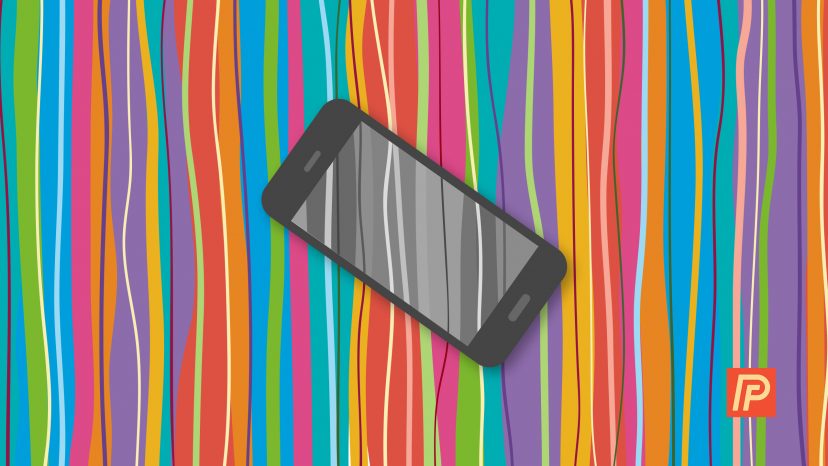


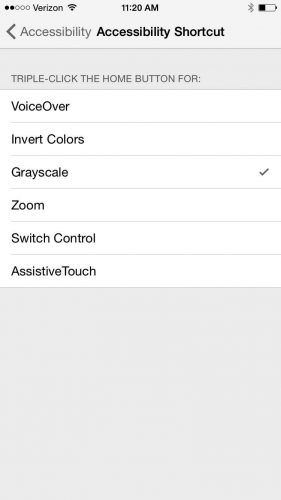
Thank you so much! It was only for a day, but was driving me nuts? So iPhone 12 Pro I have to tap the right button three times & a screen comes up & color filters had ✔️ I took off. FIXED Again thank you. I have another problem that appeared after the last update, 14.7.1 — maybe it’s a coincidence if I believed in them. The problem is with sound in many area. For example: I miss calls or texts & because it never rang or dinged? Another thing I just noticed is when I asked Siri about black &… Read more »
Thank you. The second solution fixed my phone but I changed the third option anyway. I fell asleep while using my iPhone and woke up to a black and white screen. Freaky. At least now I know how it happened.
Glad we were able to help you fix the problem with your iPhone display!
Thank you, it was no. 2. Why this would be part of an accessibility zoom option is beyond me!
Thanks. The second option worked for me.
Great site.
None of these solutions worked on my phone. So i upgraded to the 12 pro max and lo and behold: same thing! my camera will only take pics in b/w. it’s driving me nuts!
Hi Peter, I’m sorry to hear you’re still dealing with this issue! Does your iPhone only take black and white photos on your Camera app, or is this an issue on apps like Snapchat and Instagram as well?
I’ve tried all of these and none of them work. So now what?
My phone is still black and white.
Thank you very much the problem solved
Zoom zoom worked on iPhone xr
Great! Thanks for letting us know.
READ THIS
you may have accidentally clicked your on/off button three times in a row. If you do that again, it will reverses the white background I apps.
Hi Cindy! Triple tapping the Side button activates your Accessibility Shortcut. It sounds like you have your iPhone’s Accessibility Shortcut set to invert your display colors. You can change this setting in Settings -> Accessibility -> Accessibility Shortcut.
Truly comprehensive. Got my solution with second option.
Thank you for your help!!!! I finally got my screen back to color.
TTTTTTTTTTTThanks a lot !!!!!!!!!!!!!!!!!!! …………………………………………..my mom got really scared when this happened automatically.??
Thank you! I just help someone with your article!
Thank you, Maria! We’re so glad we could help!
Thanks so much! Solved it with second suggestion!!
Thanks much. Second option solved the problem.
I THANK YOU SO MUCH!!!!!! THIS WAS THE BEST HELP EVER.THANK YOU. THANK YOU THANK YOU A MILLION THANKS
I THANK YOU SO MUCH!!!!!! THIS WAS THE BEST HRLP EVER.THANK YOU. THANK YOU THANK YOU A MILLION THANKS
Hi,
Thanks for this great blog. I have an SE, and I couldn’t find a “white on black”
option listed in settings. The Zoom trick didn’t help me, but in case anyone else needs this info: what finally worked for me was under “display & brightness. You can set it to light or dark. It was on dark, & when I clicked light, my problem spots were back to black on white again. Phew! What a relief.
Setting under Zoom was the bad boy. Thanks
great thanks because of the bottom right side button, it’s the shortcut to turn to grayscale so pressed it 3x again and got color back!
I was rolling my eyes with another article with the same unhelpful answer everyone else was giving.
Then . . . you gave me another solution to try. SUCCESS!!!
Thank you!!!
Thank you. the setting under Zoom worked for me!
Thank you!!!! I don’t know how the zoom zoom thing got turned on and my black and white scale got turned on but you are a life saver! I would have never found the answer on my own!!!!
My color is back Thank you so much
I have followed all the suggestions phone is still black and white
Hi Victoria! It sounds like you might be experiencing a hardware issue or a significant software glitch. I’d recommend going straight to an Apple technician to get the problem diagnosed. Sorry we couldn’t be of more help, best of luck!
Awesome fix, couldn’t find this fix on any apple forums – great stuff!
Thanks for reading, Dave! Glad we could help!
Yes, it DID work, thank you much
Thank you so much I just did zoom option advised by you and got my phones colour back
Thank you for your expertise, you nailed this issue.
I think the phone has a bug
Thank you, thank you, thank you!
I was soooo frustrated! The zoom worked! Thank you
Thanks for reading!
Thank you for your expertise!
Thank you for your support, John!
Thank you so much, zoom did it
wow- thanx – the zoom filter did it:-)
Zoom filter did it. Thank you!!!
Thank you for sharing your expertise! I was able to fix my B&W screen in just two ticks! ?
It was the zoom filter , I took the phone to local repair center, they proposed to download the latest update and rest the phone to the original settings, I checked online for a solution as last resort
and it worked
thank you for sharing those solid information
It was the zoom filter… I have no clue how I triggered it and I would never have figured it out. THANK YOU!!!!!
I realize I’m always looking into things for a deeper meaning and poetic interpretations and I was taking this a little too far with first this screen and then my replacement phone an iPhone SE followed by an eight plus no actually in xr respectively all of them black and white and I was just thinking oh no what does this mean what does this mean? perhaps it meant that I should just Google and find out thank you for your very easily explained and not so difficult to follow explanation and problem solving.
hey, Pepper, I’m glad this was helpful for you! Thank you for stopping by the site! ?
I followed these instructions as well as the making sure the zoom was turned off. I have also restarted my iPhone XS numerous times, my background still has a black screen. Any other suggestions? Yesterday it was fine. Just wish I knew what I did so it never happens again.
Thanks
Thank you! The Zoom filter fixed it for me.
This saved me a trip to the phone store- THANK YOU!
My iPhone 12 mini is black and white. Tried some of the changes
Thank you. Second fix worked instantly!
Thank you! All I could find is suggestions to turn off greyscale which was already off. But Zoom filters is counterintuitive.
Thank you so much! I have been trying so many different advices, but yours are the one who fixed it ??☺️
Hi David, My iphone dropped hard on back at home and screen turn to black & whilte. After restarting twice and tried all you stated above, it is still B & W. Are you be able to help?
Make sure the grayscale accessibility setting mentioned in the article above is turned off. There are steps above to help you find it and turn it off. If that doesn’t work, you should consider your repair options.
Hi Liam, thank you for responding. At first it did not make any different whether the grayscale was turned off or on. But after trying to restart by pressing power on-off + vol + home button at the same time, 8x unsuccessful. After this the grayscale button suddenly worked. Thank God for that. 🙂
Nice! I’m glad that worked out for you ?
Thank you so very much, it worked. Merry Christmas and a happy new year